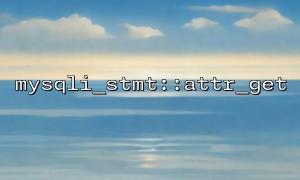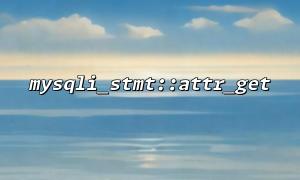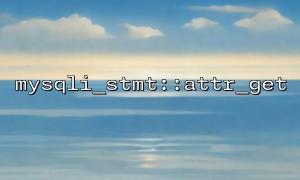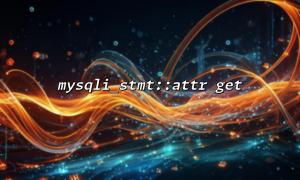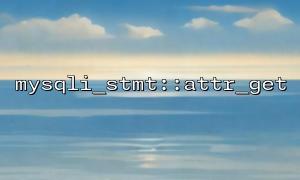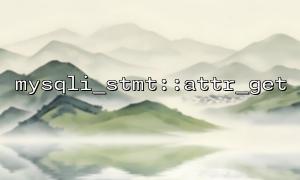When using PHP for MySQL database operations, the mysqli_stmt::attr_get function is often used to obtain prepared statement-related attributes. If you encounter an exception in the program running or cannot obtain properties normally, developers often need to determine whether the problem lies in the mysqli_stmt::attr_get function itself or the database connection. This article will combine PHP code examples to analyze in detail how to effectively distinguish the two.
The mysqli_stmt::attr_get function is used to obtain the specified preprocessing statement attribute. For example, it can be used to obtain relevant information about binding parameters:
$stmt = $mysqli->prepare("SELECT * FROM users WHERE id = ?");
$stmt->bind_param("i", $userId);
$attr = $stmt->attr_get(MYSQLI_STMT_ATTR_UPDATE_MAX_LENGTH);
If the call fails, this function will usually return false .
Database connection issues mainly include:
Unable to connect to the database server
Connection information error (user name, password, port, etc.)
Database server downtime or network abnormality
These problems usually occur when creating mysqli objects, or cause subsequent preprocessing statement creation to fail.
Before any call to attr_get , confirm whether the database connection is normal:
$mysqli = new mysqli("m66.net", "user", "password", "database");
if ($mysqli->connect_errno) {
die("Failed to connect to the database: " . $mysqli->connect_error);
}
If the connection fails, the problem is clearly at the database connection level.
After the connection is normal, the creation of preprocessing statements must also be checked:
$stmt = $mysqli->prepare("SELECT * FROM users WHERE id = ?");
if (!$stmt) {
die("Preprocessing statement creation failed: " . $mysqli->error);
}
If an error is reported here, it means that although the database connection is normal, there is a problem with the SQL statement or preparation stage.
Only after both steps above are successful, call attr_get :
$attr = $stmt->attr_get(MYSQLI_STMT_ATTR_UPDATE_MAX_LENGTH);
if ($attr === false) {
echo "attr_getFunction call failed,error message:" . $mysqli->error;
} else {
echo "attr_getReturn value:" . $attr;
}
If the attr_get call fails, the problem is more likely to lie with the mysqli_stmt::attr_get function itself or its parameters.
<?php
$mysqli = new mysqli("m66.net", "user", "password", "database");
if ($mysqli->connect_errno) {
die("Failed to connect to the database: " . $mysqli->connect_error);
}
$stmt = $mysqli->prepare("SELECT * FROM users WHERE id = ?");
if (!$stmt) {
die("Preprocessing statement creation failed: " . $mysqli->error);
}
$userId = 1;
$stmt->bind_param("i", $userId);
$attr = $stmt->attr_get(MYSQLI_STMT_ATTR_UPDATE_MAX_LENGTH);
if ($attr === false) {
echo "attr_getFunction call failed,error message:" . $mysqli->error;
} else {
echo "attr_getReturn value:" . $attr;
}
?>
A database connection failure will directly lead to the creation of mysqli object, and there are usually clear error prompts.
The creation of the preprocessing statement failed , indicating that the connection is normal, but there is a problem with the SQL syntax or permissions.
The attr_get call fails , which is most likely due to a function parameter error or a version compatibility problem.
By gradually checking, first confirming the database connection, then checking statement preparation, and finally debugging attr_get to accurately locate the source of the problem.