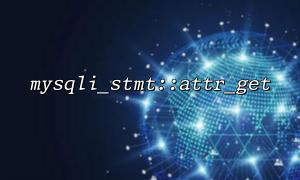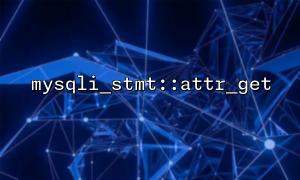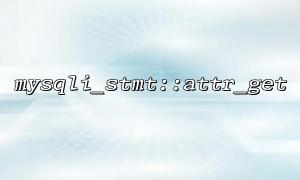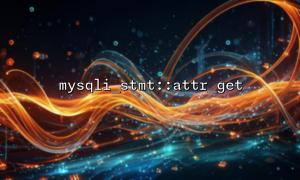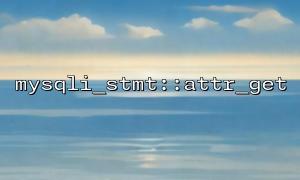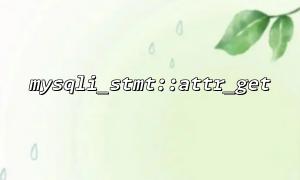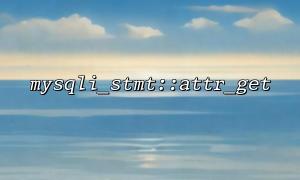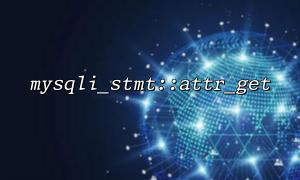In PHP development, using MySQLi extension prepared statements can effectively prevent SQL injection and improve the security and efficiency of database operations. mysqli_stmt::attr_get is a function in MySQLi used to retrieve attributes of prepared statements, commonly used for debugging and controlling execution details.
However, in some older PHP environments, the mysqli_stmt::attr_get function may be unstable or unsupported, leading to errors or abnormal behavior. This article shares practical solutions to ensure that mysqli_stmt::attr_get works stably in older PHP environments.
mysqli_stmt::attr_get is supported in PHP version 5.3 and above. If your environment is an earlier version or the MySQLi extension is not fully enabled, calling this function will result in an error or abnormal behavior.
Therefore, the first step is to check the PHP version and extension support:
if (version_compare(PHP_VERSION, '5.3.0', '<')) {
die('Current PHP version does not support mysqli_stmt::attr_get function.');
}
if (!extension_loaded('mysqli')) {
die('MySQLi extension is not loaded, cannot use mysqli_stmt::attr_get.');
}
Before calling attr_get, use function or method existence checks to avoid crashes due to the absence of the function:
$stmt = $mysqli->prepare("SELECT * FROM users WHERE id = ?");
<p>if (method_exists($stmt, 'attr_get')) {<br>
$attr = $stmt->attr_get(MYSQLI_STMT_ATTR_UPDATE_MAX_LENGTH);<br>
echo "Current attribute value: " . $attr;<br>
} else {<br>
echo "Current environment does not support attr_get method, skipping operation.";<br>
}<br>
This ensures that the program can run safely even in older PHP versions without throwing errors when the method is not found.
If it is necessary to retrieve certain attributes but attr_get is unavailable, you can design alternative logic as needed. For example, some attribute values can be retrieved through corresponding SQL queries or configuration parameters:
// Assume we need to retrieve the update max length attribute, use a default value or query the configuration
$update_max_length = defined('MYSQLI_STMT_ATTR_UPDATE_MAX_LENGTH') ? MYSQLI_STMT_ATTR_UPDATE_MAX_LENGTH : null;
<p>if ($update_max_length === null) {<br>
// Older PHP versions cannot retrieve, manually set a reasonable default value<br>
$update_max_length_value = 1024;<br>
} else {<br>
$update_max_length_value = $stmt->attr_get($update_max_length);<br>
}</p>
<p>echo "The update max length attribute value is: " . $update_max_length_value;<br>
While the above methods can help ensure the stability of the code to some extent, upgrading to a PHP version that supports mysqli_stmt::attr_get is a better long-term solution. Additionally, you may consider using PDO or third-party database abstraction layer libraries, which offer better compatibility handling.
$mysqli = new mysqli('m66.net', 'username', 'password', 'database');
<p>if ($mysqli->connect_errno) {<br>
die("Connection failed: " . $mysqli->connect_error);<br>
}</p>
<p>$stmt = $mysqli->prepare("SELECT * FROM users WHERE id = ?");<br>
if (!$stmt) {<br>
die("Preparation failed: " . $mysqli->error);<br>
}</p>
<p>$id = 1;<br>
$stmt->bind_param('i', $id);</p>
<p>if (method_exists($stmt, 'attr_get')) {<br>
$attr_value = $stmt->attr_get(MYSQLI_STMT_ATTR_UPDATE_MAX_LENGTH);<br>
echo "Attribute value: " . $attr_value;<br>
} else {<br>
echo "attr_get is not supported, skipping.";<br>
}</p>
<p>$stmt->execute();<br>
$result = $stmt->get_result();<br>
while ($row = $result->fetch_assoc()) {<br>
print_r($row);<br>
}</p>
<p data-is-last-node="" data-is-only-node="">$stmt->close();<br>
$mysqli->close();<br>