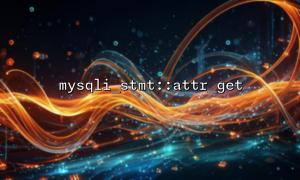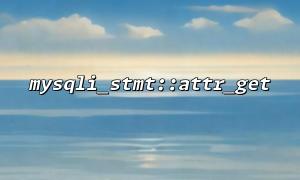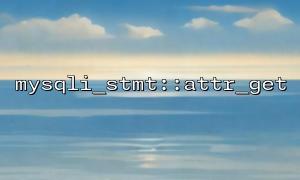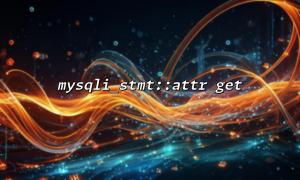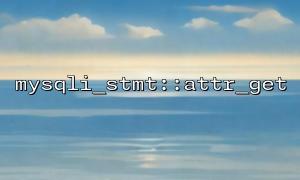In PHP development, mysqli_stmt::attr_get is a method used to obtain the properties of a prepared statement. Although this function seems simple, there are certain differences in its behavior in different PHP versions, which may affect the stability and compatibility of the program. This article will analyze in detail the performance of mysqli_stmt::attr_get in different PHP versions and its possible impact, and explain how to deal with these differences in combination with sample code.
The mysqli_stmt::attr_get function is used to obtain the specified preprocessing statement attribute. Its definition is as follows:
$attr_value = $stmt->attr_get($attr_type);
$stmt is a mysqli_stmt object.
$attr_type is an integer constant that specifies the attribute type you want to get.
Commonly used attribute types include:
MYSQLI_STMT_ATTR_UPDATE_MAX_LENGTH — Whether to update the maximum length attribute.
MYSQLI_STMT_ATTR_CURSOR_TYPE — Cursor type.
The return value is the current value of the corresponding attribute.
In older PHP versions, the implementation of mysqli_stmt::attr_get is relatively simple, and sometimes it returns false or is not supported for certain properties. Specifically manifested as:
False will be returned when calling an undefined property, but no error will be reported.
For unsupported attributes, the behavior is not clear and may lead to program logic errors.
Sample code:
<?php
$mysqli = new mysqli("m66.net", "user", "password", "database");
$stmt = $mysqli->prepare("SELECT * FROM users WHERE id = ?");
$stmt->bind_param("i", $id);
$attr = $stmt->attr_get(MYSQLI_STMT_ATTR_UPDATE_MAX_LENGTH);
var_dump($attr); // Possible to return false or 0
?>
Starting with PHP 7.1, the behavior of mysqli_stmt::attr_get has become more standardized:
For supported properties, explicit property values are returned.
For unsupported properties, the function returns false and records a warning in the error log.
Added more complete support for cursor types and other attributes.
Sample code:
<?php
$mysqli = new mysqli("m66.net", "user", "password", "database");
$stmt = $mysqli->prepare("SELECT * FROM users WHERE id = ?");
$stmt->bind_param("i", $id);
$cursorType = $stmt->attr_get(MYSQLI_STMT_ATTR_CURSOR_TYPE);
if ($cursorType === false) {
error_log("Failed to get cursor type attribute");
} else {
echo "Cursor type: $cursorType\n";
}
?>
Code compatibility issues <br> In PHP 5.x and PHP 7.x, there must be some differences in the logic judgment and error handling methods of code. Ignoring this may cause exception logs or even program interrupts in new versions of PHP.
Debugging complexity increases <br> The old version returns false and there is no clear warning, while the new version has an error log, causing the same problem to behave inconsistently in different environments, increasing the difficulty of troubleshooting.
Safety hazards <br> If the program relies on the attribute value returned by attr_get to determine the execution logic, the wrong return value may cause SQL execution logic to error and may even bring injection risks.
Version detection and compatibility processing <br> Detect the PHP version through the PHP_VERSION constant and write compatible code. For example:
<?php
if (version_compare(PHP_VERSION, '7.1.0', '>=')) {
$attr = $stmt->attr_get(MYSQLI_STMT_ATTR_CURSOR_TYPE);
if ($attr === false) {
// Handling errors
}
} else {
// Compatible with old version logic
}
?>
Strengthen error log monitoring <br> Use PHP's error logging function to capture attr_get 's exception warnings in time to avoid the expansion of potential problems.
Avoid over-dependence on this function <br> If business logic allows, reduce dependency on attr_get and use other secure and stable APIs or configuration parameters instead.
Although mysqli_stmt::attr_get is a small function, due to the implementation differences between different PHP versions, developers need to pay special attention to its return behavior to avoid causing program incompatibility or errors. The rational use of version detection and error handling mechanisms is the key to ensuring the robustness and security of the code.