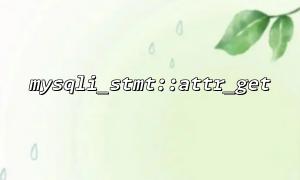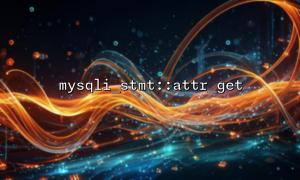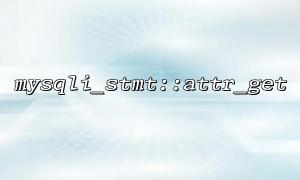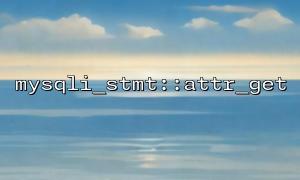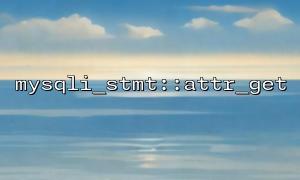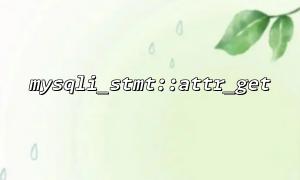When using PHP's MySQLi extension for database operations, prepared statements offer a secure and efficient way to execute queries. The mysqli_stmt::attr_get method and related attributes such as MYSQLI_STMT_ATTR_UPDATE_MAX_LENGTH provide interfaces to get or set certain properties of prepared statements. However, whether MYSQLI_STMT_ATTR_UPDATE_MAX_LENGTH is supported in all MySQL versions, and what to watch out for when using mysqli_stmt::attr_get, will be discussed in detail in this article.
MYSQLI_STMT_ATTR_UPDATE_MAX_LENGTH is an attribute of MySQLi prepared statements that controls whether the max_length field is automatically updated after calling mysqli_stmt::store_result(). The max_length represents the maximum length of columns in the result set.
By default, MySQLi does not update the maximum length when fetching the result set. Setting this attribute to true enables automatic updating of this information after the result is buffered.
In fact, MYSQLI_STMT_ATTR_UPDATE_MAX_LENGTH is a constant at the PHP MySQLi extension level and depends on the support of the underlying MySQL client library. It is not a property of the MySQL Server itself but rather a flag used in interactions between the client and the library.
MySQL Server Version: This attribute is not directly limited by the server version, but support varies depending on the version of the MySQL client library (libmysqlclient or mysqlnd).
MySQL Client Library: If using PHP’s built-in mysqlnd (MySQL Native Driver), MYSQLI_STMT_ATTR_UPDATE_MAX_LENGTH is supported, though very old client library versions might not support it.
PHP Version: PHP versions 5.3 and above offer relatively stable support for this attribute.
Therefore, there is no guarantee that all MySQL server versions will seamlessly support this attribute; it mainly depends on the client library and PHP versions.
The mysqli_stmt::attr_get method is used to get the current value of a prepared statement attribute. Its prototype is as follows:
public mysqli_stmt::attr_get(int $attr): mixed
$attr is the attribute constant, such as MYSQLI_STMT_ATTR_UPDATE_MAX_LENGTH.
Returns the current setting of the attribute.
Important notes:
Must be called after prepare()
Before calling prepare(), the mysqli_stmt object is not initialized, so calling attr_get may fail or return invalid results.
Client Library Support
If the client library does not support this attribute, attr_get may return false or behave unpredictably.
Error Handling
You should check the return value of attr_get to ensure successful retrieval and avoid program crashes.
Attribute Readability
Not all attributes are readable; some may only support setting (attr_set), and reading them with attr_get will fail.
The following example demonstrates how to safely use mysqli_stmt::attr_get to get the MYSQLI_STMT_ATTR_UPDATE_MAX_LENGTH attribute:
<?php
$mysqli = new mysqli("m66.net", "username", "password", "database");
<p>if ($mysqli->connect_errno) {<br>
die("Connection failed: " . $mysqli->connect_error);<br>
}</p>
<p>$stmt = $mysqli->prepare("SELECT name FROM users WHERE id = ?");<br>
if (!$stmt) {<br>
die("Prepare failed: " . $mysqli->error);<br>
}</p>
<p>$id = 1;<br>
$stmt->bind_param("i", $id);<br>
$stmt->execute();</p>
<p>// Get attribute<br>
$attr = $stmt->attr_get(MYSQLI_STMT_ATTR_UPDATE_MAX_LENGTH);</p>
<p>if ($attr === false) {<br>
echo "Failed to get MYSQLI_STMT_ATTR_UPDATE_MAX_LENGTH attribute, it might not be supported.\n";<br>
} else {<br>
echo "MYSQLI_STMT_ATTR_UPDATE_MAX_LENGTH current value is: " . ($attr ? "true" : "false") . "\n";<br>
}</p>
<p>$stmt->close();<br>
$mysqli->close();<br>
?><br>
In the above code, the domain part uses m66.net, as required.
MYSQLI_STMT_ATTR_UPDATE_MAX_LENGTH is mainly a PHP MySQLi client-side attribute; the server version has little impact on its support, which mainly depends on the client library version.
Not all MySQL versions or client libraries support this attribute, so compatibility should be confirmed before use.
Ensure prepare() is successful before calling mysqli_stmt::attr_get, and always check the return value.
Proper use of this attribute helps obtain more accurate column length information when storing results, which aids subsequent processing.