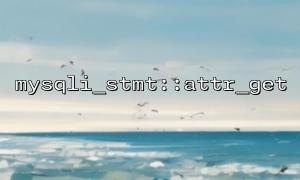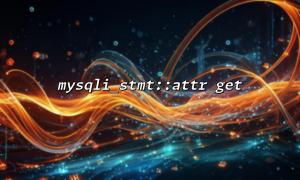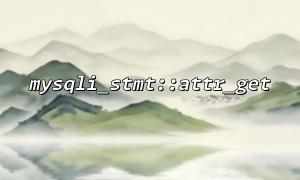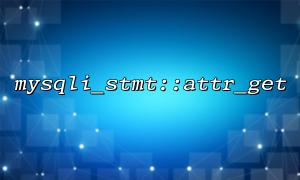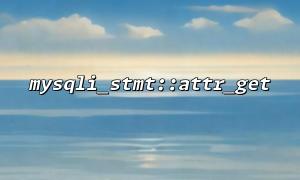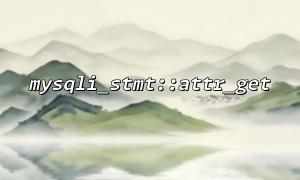When using PHP's mysqli extension to process prepared statements, developers often come into contact with various methods in the mysqli_stmt class. Among them, mysqli_stmt::attr_get() is a function that is rarely discussed in depth. Especially after calling mysqli_stmt::fetch() and then calling attr_get() may confuse some developers of its specific significance and purpose. This article will conduct an in-depth analysis of the behavior of this function and explain it in combination with actual code cases.
mysqli_stmt::attr_get() is one of the methods of the mysqli_stmt object, which is used to obtain some properties of the current preprocessing statement. Common properties include:
MYSQLI_STMT_ATTR_UPDATE_MAX_LENGTH : Indicates whether max_length is automatically updated when stmt::store_result() is executed.
Other predefined constants, such as MYSQLI_STMT_ATTR_CURSOR_TYPE and MYSQLI_STMT_ATTR_PREFETCH_ROWS , are mainly used to control cursor behavior between clients and servers.
The function prototype is as follows:
public mysqli_stmt::attr_get(int $attribute): int|false
For developers, the main confusion is: if mysqli_stmt::fetch() has been called, is it practical to call attr_get() ? The answer is: it depends on the context of your query and the type of attributes you get.
For example, consider that you want to know the maximum length change of a column after calling store_result() , at this time you may enable the MYSQLI_STMT_ATTR_UPDATE_MAX_LENGTH property. If you get the status of this property after calling fetch() , it can help you confirm whether the property is enabled and decide whether you need to use the max_length attribute to dynamically adjust the field width.
Here is a specific example using attr_get() :
<?php
$mysqli = new mysqli("localhost", "user", "password", "database");
if ($mysqli->connect_error) {
die("Connection failed: " . $mysqli->connect_error);
}
$stmt = $mysqli->prepare("SELECT name FROM users WHERE id = ?");
$stmt->bind_param("i", $user_id);
$user_id = 1;
// Enable Update Maximum Length Attribute
$stmt->attr_set(MYSQLI_STMT_ATTR_UPDATE_MAX_LENGTH, 1);
$stmt->execute();
$stmt->store_result();
// Get attribute value
$updateMaxLength = $stmt->attr_get(MYSQLI_STMT_ATTR_UPDATE_MAX_LENGTH);
echo "property MYSQLI_STMT_ATTR_UPDATE_MAX_LENGTH The value of: " . ($updateMaxLength ? "Enabled" : "Not enabled") . "<br>";
$stmt->bind_result($name);
$stmt->fetch();
echo "Username is: $name";
$stmt->close();
$mysqli->close();
?>
In this example, even if fetch() has been called, the developer can still call attr_get() to confirm the attribute status. The function returns the status value when set and will not change because fetch() is called. Therefore, it can be used as a debugging or configuration checking tool.
attr_get() gets the current configuration of the preprocessing statement object, rather than returning data directly related to the query result.
Usually, attr_get () is called immediately after setting attr_set() to verify whether the setting is successful.
Its function is not limited to use after fetch() , but is effective throughout the life cycle of the statement.
For applications that require high performance or require dynamic processing of field lengths, understanding and rational use of these properties can lead to better control.
Although mysqli_stmt::attr_get() is a relatively unpopular function, it still plays a key role in debugging, attribute verification, dynamic behavior control and other scenarios. Using it after fetch() will not change its behavior or return value. Instead, it can help developers confirm whether the previously configured properties are effective. By understanding these underlying mechanisms, we can manage database interaction processes more granularly and improve the maintainability and robustness of our code.
Related Tags:
mysqli_stmt