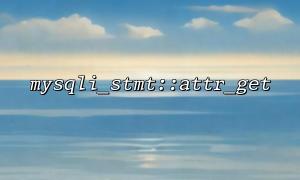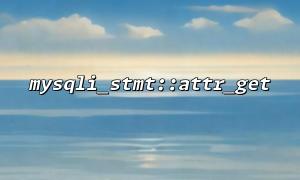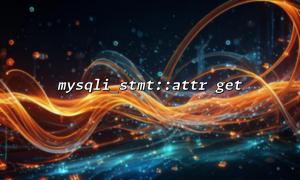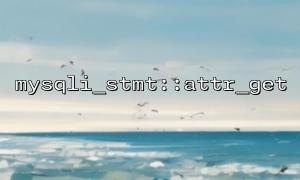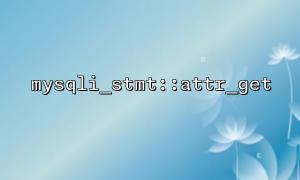When operating MySQL databases in PHP, the mysqli extension provides rich functions, and the mysqli_stmt class is used to preprocess SQL statements. Among them, the mysqli_stmt::attr_get function is a method specifically used to obtain preprocessing statement properties. Although it is not as commonly used as binding parameters or executing statements, it is very useful in certain scenarios.
The mysqli_stmt::attr_get function is used to obtain the properties of the preprocessing statement. Its typical usage is:
$value = $stmt->attr_get($attribute);
Where $attribute is a constant indicating the type of attribute you want to get. Common properties are:
MYSQLI_STMT_ATTR_UPDATE_MAX_LENGTH : When set to true , mysqli_stmt will automatically update the maximum length information of the field.
MYSQLI_STMT_ATTR_CURSOR_TYPE : Gets the cursor type of the current statement.
The return value of this function may be a boolean value, an integer, etc. depending on the attribute.
In complex applications, you may need to decide on subsequent operations based on certain properties of the preprocessing statement. For example, in some cases you want to confirm the cursor type of the current statement and then choose a different processing logic:
$stmt = $mysqli->prepare("SELECT * FROM users WHERE id = ?");
$stmt->bind_param("i", $userId);
$cursorType = $stmt->attr_get(MYSQLI_STMT_ATTR_CURSOR_TYPE);
if ($cursorType === MYSQLI_CURSOR_TYPE_READ_ONLY) {
// Execute read-only logic
} else {
// Other processing
}
When debugging complex database interactions, obtaining the properties of the statement can help confirm whether the statement configuration is in line with expectations. For example, confirming whether UPDATE_MAX_LENGTH is turned on will help determine whether the field length will be automatically updated and avoid data truncation problems.
Usually, developers will use mysqli_stmt::attr_set to set attributes, and attr_get is used to read and confirm whether the settings are successful, thereby ensuring the robustness of the program:
$stmt->attr_set(MYSQLI_STMT_ATTR_UPDATE_MAX_LENGTH, true);
$updateMaxLength = $stmt->attr_get(MYSQLI_STMT_ATTR_UPDATE_MAX_LENGTH);
if ($updateMaxLength) {
// Setting successfully
} else {
// Handle exceptions
}
In high-performance applications : Some attributes can improve performance, such as turning on the cursor type can reduce memory usage, and attr_get is used to check the current cursor status.
Dynamic SQL construction tool : adjust the SQL execution process according to statement attributes, attr_get can make the program more flexible.
Cross-version compatibility detection : Different MySQL versions or drivers support different attributes. Use attr_get to determine whether certain features are supported to ensure program compatibility.
Clarify the purpose of use <br> Only use attr_get when you need to dynamically check attributes, otherwise you don't have to call frequently to avoid performance overhead.
Use in combination with attr_set <br> First configure the required attributes through attr_set , and then use attr_get to confirm to ensure that the configuration is valid.
Error handling
attr_get may return false or error value. Be sure to add exceptions or error judgments to ensure the stability of the program.
Avoid abuse <br> For most business logic, getting statement properties is not required. Priority to using basic functions such as bind_param and execute , attr_get as auxiliary tools.
Pay attention to documentation and version support <br> Since mysqli_stmt::attr_get depends on the MySQL client library and server version, confirm that the environment you are using supports corresponding attributes.
Related Tags:
mysqli_stmt