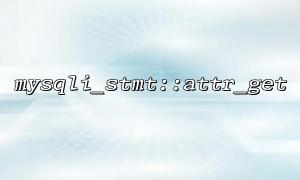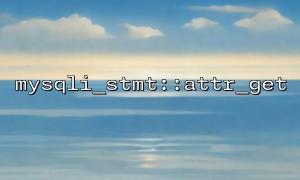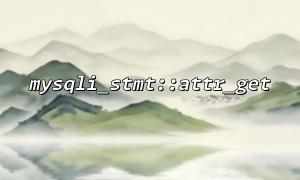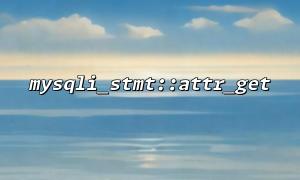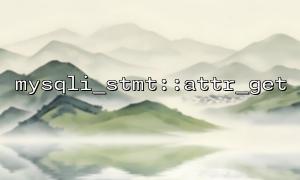When working with MySQL databases in PHP, the mysqli extension offers a wide range of features and interfaces that assist developers in handling data more efficiently. Among these, the mysqli_stmt::attr_get function, while not as frequently used as binding parameters or executing queries, can help developers better manage and optimize memory usage, thus improving program performance in certain scenarios.
This article will detail the functionality, application scenarios, and how to use the mysqli_stmt::attr_get method for more efficient memory optimization.
mysqli_stmt::attr_get is a function used to retrieve the current attribute values of a prepared statement. Its function prototype is as follows:
public mysqli_stmt::attr_get(int $attr): mixed
The parameter $attr refers to the attribute constant to query, such as:
MYSQLI_STMT_ATTR_UPDATE_MAX_LENGTH (whether to update the maximum length)
MYSQLI_STMT_ATTR_CURSOR_TYPE (cursor type)
and so on
By calling this method, developers can understand the current state and configuration of the statement, allowing for appropriate adjustments.
When using mysqli for large data operations, memory consumption often becomes a critical issue. This is especially true for batch queries and long-running scripts, where improper memory allocation can lead to performance bottlenecks or even program crashes.
Generally, PHP programs allocate memory to cache data when executing SQL statements. By properly configuring the mysqli_stmt object's attributes, developers can control how memory is used. For example, whether to update the maximum length cache, the cursor type, and other settings will directly affect memory usage and release.
By calling mysqli_stmt::attr_get, developers can retrieve the current attributes of the statement, helping them determine whether adjustments are needed to save memory. Here's a simple example:
<?php
$mysqli = new mysqli("m66.net", "username", "password", "database");
<p>$stmt = $mysqli->prepare("SELECT * FROM large_table WHERE id > ?");<br>
$stmt->bind_param("i", $id);</p>
<p>$id = 0;</p>
<p>// Get the current status of the update max length attribute<br>
$updateMaxLength = $stmt->attr_get(MYSQLI_STMT_ATTR_UPDATE_MAX_LENGTH);</p>
<p>if (!$updateMaxLength) {<br>
// Based on business requirements, decide whether to enable it to save memory<br>
// Here, we only demonstrate the retrieval and check, not the setting of the attribute<br>
}</p>
<p>$stmt->execute();<br>
$result = $stmt->get_result();</p>
<p>while ($row = $result->fetch_assoc()) {<br>
// Process data<br>
}</p>
<p>$stmt->close();<br>
$mysqli->close();<br>
?><br>
In this example, attr_get is used to check whether the update max length feature is enabled. When this feature is enabled, MySQLi automatically updates the maximum length of result set fields, which consumes additional memory. If this feature is not needed in the business scenario, it can be disabled by adjusting the corresponding attribute, thus saving memory.
While attr_get can only read the current status, combining it with the mysqli_stmt::attr_set method allows developers to dynamically adjust attributes and achieve memory optimization:
<?php
$mysqli = new mysqli("m66.net", "username", "password", "database");
<p>$stmt = $mysqli->prepare("SELECT * FROM large_table");</p>
<p>$currentCursorType = $stmt->attr_get(MYSQLI_STMT_ATTR_CURSOR_TYPE);</p>
<p>// If the current cursor type is not what is needed, adjust it to no cursor to reduce memory overhead<br>
if ($currentCursorType !== MYSQLI_CURSOR_TYPE_NO_CURSOR) {<br>
$stmt->attr_set(MYSQLI_STMT_ATTR_CURSOR_TYPE, MYSQLI_CURSOR_TYPE_NO_CURSOR);<br>
}</p>
<p>$stmt->execute();<br>
$result = $stmt->get_result();</p>
<p>while ($row = $result->fetch_assoc()) {<br>
// Business processing<br>
}</p>
<p>$stmt->close();<br>
$mysqli->close();<br>
?><br>
The key here is to use the no-cursor mode, which prevents the server from maintaining additional resources for the result set, thus reducing memory usage.
When dealing with large-scale data: Querying statement attributes can help determine if there are unnecessary memory consumptions.
For long-running scripts: Dynamically adjust attributes to avoid memory leaks and unnecessary caching.
During performance optimization: Combine with other performance metrics to pinpoint memory bottlenecks.
Although mysqli_stmt::attr_get may seem like a secondary function, it provides PHP developers with a way to observe and control prepared statement attributes, helping to optimize memory usage. By combining it with a well-thought-out attribute adjustment strategy, developers can significantly enhance the performance of data-intensive applications.
For developers performing complex database operations with PHP, mastering these details can lead to more efficient and stable systems.