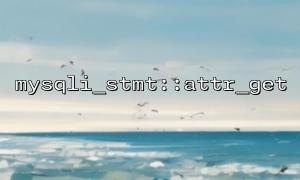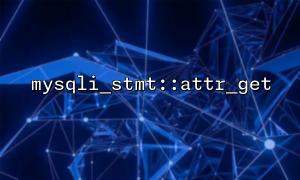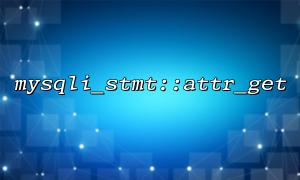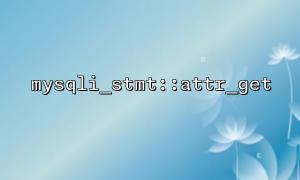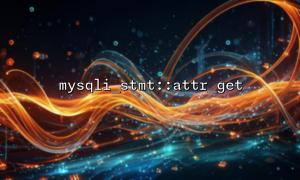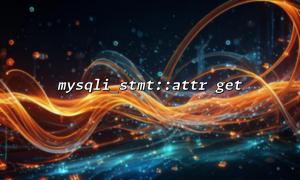In PHP development, mysqli_stmt::attr_get is a relatively obscure yet useful function that retrieves the attribute value of a prepared MySQLi statement. By understanding and leveraging this function, developers can gain deeper insights into the inner workings of the MySQLi extension—especially useful for performance tuning or debugging.
This article provides a detailed overview of mysqli_stmt::attr_get, covering its purpose, syntax, real-world use cases, and important considerations.
mysqli_stmt::attr_get is an object method used to retrieve the attribute value of a prepared statement. Although only a few attributes are supported, it can be quite handy in specific scenarios.
public mysqli_stmt::attr_get(int $attribute): int|false
$attribute: The identifier of the attribute to retrieve. Currently, the supported constant is MYSQLI_STMT_ATTR_UPDATE_MAX_LENGTH.
Return Value: Returns the attribute value (typically a boolean or integer). Returns false on failure.
Currently, mysqli_stmt::attr_get supports only one attribute:
MYSQLI_STMT_ATTR_UPDATE_MAX_LENGTH: Controls whether the max_length field of result set columns is updated. This affects the field length information returned by mysqli_stmt_result_metadata().
Let’s look at a practical example of how to use mysqli_stmt::attr_get.
<?php
$mysqli = new mysqli("localhost", "username", "password", "database");
<p>// Check connection<br>
if ($mysqli->connect_errno) {<br>
die("Connection failed: " . $mysqli->connect_error);<br>
}</p>
<p>// Prepare SQL statement<br>
$stmt = $mysqli->prepare("SELECT name FROM users WHERE status = ?");</p>
<p>if (!$stmt) {<br>
die("Preparation failed: " . $mysqli->error);<br>
}</p>
<p>// Set attribute<br>
$stmt->attr_set(MYSQLI_STMT_ATTR_UPDATE_MAX_LENGTH, true);</p>
<p>// Get attribute value<br>
$attr_value = $stmt->attr_get(MYSQLI_STMT_ATTR_UPDATE_MAX_LENGTH);</p>
<p>if ($attr_value === false) {<br>
echo "Failed to retrieve attribute value";<br>
} else {<br>
echo "MYSQLI_STMT_ATTR_UPDATE_MAX_LENGTH value is: " . ($attr_value ? "true" : "false");<br>
}</p>
<p>$stmt->close();<br>
$mysqli->close();<br>
?><br>
If everything runs correctly, the output will be:
MYSQLI_STMT_ATTR_UPDATE_MAX_LENGTH value is: true
While this function isn’t commonly used, it can be helpful in the following situations:
Debugging: To verify whether an attribute has been correctly set, especially when handling complex queries or result sets.
Field Length Requirements: If you need to retrieve the maximum length of a column (for example, to dynamically set HTML table column widths), this attribute must be enabled.
The attribute must be set before calling mysqli_stmt::execute;
attr_get returns an integer (0 or 1), not a boolean, but it can still be used in boolean logic;
attr_get does not throw exceptions, so you need to manually check the return value;
As of the current PHP version, the function supports only one attribute, but this may expand in future releases.
While mysqli_stmt::attr_get isn’t one of PHP’s most commonly used functions, it can be very useful in specific scenarios. Especially when you’ve set an attribute using mysqli_stmt::attr_set, this function helps you verify if the setting took effect. Mastering its use can lead to more robust and precise database interaction logic.
When working with mysqli for database operations, it’s worth using attr_get in combination with attr_set to enhance code flexibility and maintainability.
Related Tags:
mysqli_stmt