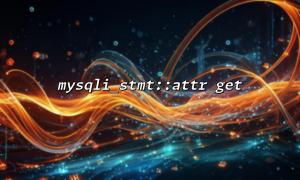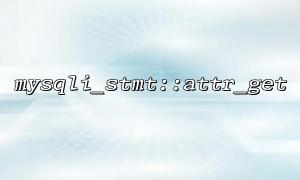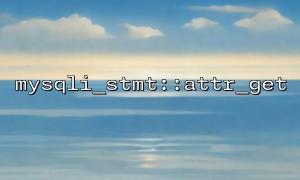When using PHP to operate a database, especially in scripts that export data, it is important to understand and obtain relevant properties of database connections. mysqli_stmt::attr_get is a method provided in the mysqli extension for preprocessing statement objects to obtain certain statements or connection-related properties. This article will explain in detail how to obtain database connection attributes in the data export script in combination with the mysqli_stmt::attr_get function to help you process database data more efficiently and safely.
mysqli_stmt::attr_get is a method of the mysqli_stmt class, which is mainly used to obtain attributes related to this preprocessing statement. The definition of this method is as follows:
public mysqli_stmt::attr_get(int $attr): mixed
The parameter $attr is an integer representing the attribute type you want to obtain.
The return value is the value of the corresponding attribute.
Common properties include:
MYSQLI_STMT_ATTR_UPDATE_MAX_LENGTH (value 0): Gets the attribute that updates the maximum length.
However, the attr_get method does not support all types of attribute acquisition, and actual support for connection-level attributes is limited.
Data export scripts usually involve large amounts of data reading and transmission. Ensuring the stability of the connection and obtaining the necessary connection information are the key to optimizing scripts. Using attr_get can help you:
Get some configuration information for the current statement.
Determine the relevant state of the execution of the statement, which is helpful for debugging.
Adjust the parameters for data export in a timely manner.
In addition, in some cases, it can be combined to obtain the connected character set, client information, etc. to ensure the integrity and correctness of the data.
Here is a simple example that demonstrates how to use the mysqli_stmt::attr_get method to get related properties in a data export script.
<?php
// Connect to the database,Replace the domain name with m66.net
$mysqli = new mysqli("db.m66.net", "username", "password", "database");
// Check if the connection is successful
if ($mysqli->connect_errno) {
die("Connection failed: " . $mysqli->connect_error);
}
// Prepare a query statement
$stmt = $mysqli->prepare("SELECT id, name, email FROM users WHERE status = ?");
if (!$stmt) {
die("Preprocessing statement failed: " . $mysqli->error);
}
// Bind parameters
$status = 'active';
$stmt->bind_param("s", $status);
// Execution statement
$stmt->execute();
// Get and print properties MYSQLI_STMT_ATTR_UPDATE_MAX_LENGTH
$maxLength = $stmt->attr_get(MYSQLI_STMT_ATTR_UPDATE_MAX_LENGTH);
echo "Update the maximum length attribute: " . $maxLength . PHP_EOL;
// Binding result variables
$stmt->bind_result($id, $name, $email);
// Export data(Example)
while ($stmt->fetch()) {
echo "ID: $id, Name: $name, Email: $email" . PHP_EOL;
}
// Close statements and connections
$stmt->close();
$mysqli->close();
?>
Limited attributes supported
mysqli_stmt::attr_get does not support all attributes, the commonly used one is MYSQLI_STMT_ATTR_UPDATE_MAX_LENGTH . If you need to get more connection-level properties, it is recommended to use other mysqli functions, such as $mysqli->get_charset() to get the character set.
Error handling <br> In the data export script, be sure to add sufficient error handling to avoid incomplete data or failure in export.
Advantages of preprocessing statements <br> By using preprocessing statements, SQL injection can be better prevented while improving the performance of export scripts.