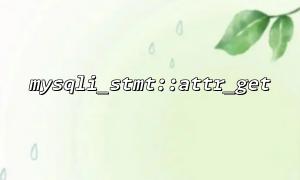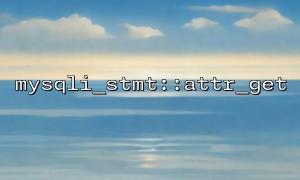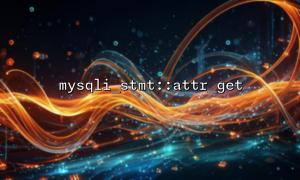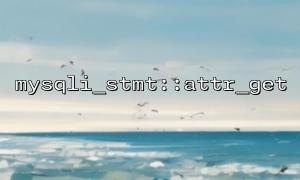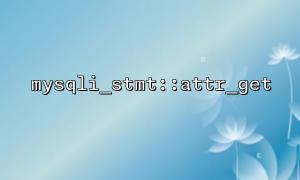When performing database operations using PHP's mysqli extension, the mysqli_stmt::attr_get function is used to retrieve the attribute values of a prepared statement (mysqli_stmt). This function may return false in some cases, which usually indicates a failure to retrieve the attribute. This article will discuss the common reasons why mysqli_stmt::attr_get returns false and provide corresponding solutions.
mysqli_stmt::attr_get requires a valid attribute constant as a parameter, such as MYSQLI_STMT_ATTR_UPDATE_MAX_LENGTH. If an invalid or undefined attribute constant is passed, the function will return false.
Example:
$mysqli = new mysqli('m66.net', 'user', 'pass', 'database');
$stmt = $mysqli->prepare("SELECT * FROM users WHERE id = ?");
$stmt->bind_param("i", $id);
<p>$attr = $stmt->attr_get(9999); // Invalid attribute constant<br>
if ($attr === false) {<br>
echo "Failed to retrieve attribute: Invalid or unsupported attribute constant.";<br>
}<br>
Suggestion: Please consult the official documentation to ensure the attribute constant passed is correct and supported.
If the $stmt object was not successfully created or has already been closed using $stmt->close(), calling attr_get will also fail.
Example:
$stmt = $mysqli->prepare("SELECT * FROM users WHERE id = ?");
if (!$stmt) {
die("Failed to prepare statement: " . $mysqli->error);
}
$stmt->close();
<p>$attr = $stmt->attr_get(MYSQLI_STMT_ATTR_UPDATE_MAX_LENGTH);<br>
if ($attr === false) {<br>
echo "Failed to retrieve attribute: Prepared statement object is unavailable.";<br>
}<br>
Suggestion: Before calling attr_get, ensure the prepared statement object is valid and not closed.
Certain versions of PHP or MySQL drivers may have compatibility issues, causing attr_get to not work properly and return false.
Suggestion:
Ensure that your PHP and MySQL versions are the recommended stable releases.
Try upgrading to the latest versions of PHP and MySQL.
Test in different environments to rule out environmental issues.
attr_get requires an integer attribute constant as a parameter. If a string or other type is passed, the function may return false.
Example:
$attr = $stmt->attr_get("MYSQLI_STMT_ATTR_UPDATE_MAX_LENGTH"); // Incorrect usage
if ($attr === false) {
echo "Failed to retrieve attribute: Incorrect parameter type.";
}
Suggestion: Ensure the parameter is a predefined integer constant.
In rare cases, database connection issues or resource state errors may cause the function to return false.
Suggestion:
Ensure the database connection is stable.
Catch and handle any potential exceptions or errors.
Use $mysqli->error and $stmt->error to retrieve detailed error messages.
Here is an example of correctly using mysqli_stmt::attr_get:
$mysqli = new mysqli('m66.net', 'user', 'pass', 'database');
if ($mysqli->connect_error) {
die("Connection failed: " . $mysqli->connect_error);
}
<p>$stmt = $mysqli->prepare("SELECT * FROM users WHERE id = ?");<br>
if (!$stmt) {<br>
die("Failed to prepare statement: " . $mysqli->error);<br>
}</p>
<p>$id = 1;<br>
$stmt->bind_param("i", $id);</p>
<p>$attr = $stmt->attr_get(MYSQLI_STMT_ATTR_UPDATE_MAX_LENGTH);<br>
if ($attr === false) {<br>
echo "Failed to retrieve attribute, error message: " . $stmt->error;<br>
} else {<br>
echo "Attribute value: " . $attr;<br>
}</p>
<p data-is-last-node="" data-is-only-node="">$stmt->close();<br>
$mysqli->close();<br>
Related Tags:
mysqli_stmt