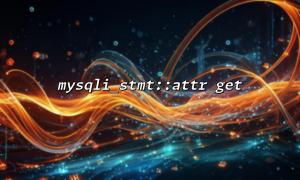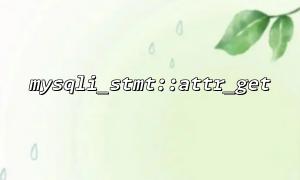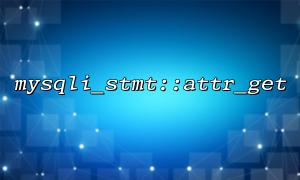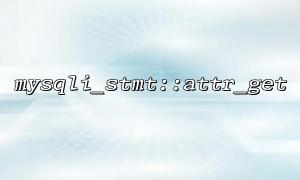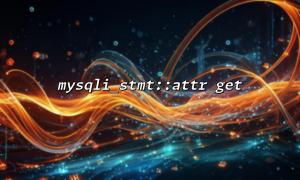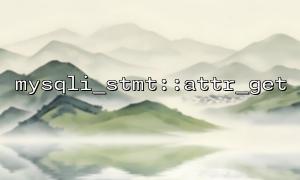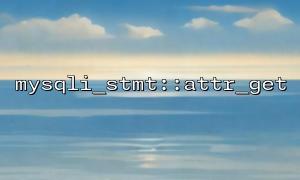Developers sometimes encounter some confusing Notice or Warning errors when using PHP's mysqli_stmt::attr_get function. Especially when connecting to the database or executing preprocessing statements, such errors may affect the normal operation of the program. This article will analyze the causes of these errors and provide several effective treatment methods.
mysqli_stmt::attr_get is a method of the mysqli_stmt class, used to obtain the properties of a preprocessing statement object. This method is often used to obtain internal properties such as buffer size and cursor type.
The syntax is as follows:
mixed mysqli_stmt::attr_get(int $attribute)
where $attribute is the attribute type that needs to be retrieved, such as MYSQLI_STMT_ATTR_CURSOR_TYPE .
In actual use, you may encounter the following error prompts:
Notice: Undefined property: mysqli_stmt::$attr_get in ...
Warning: mysqli_stmt::attr_get(): Invalid attribute in ...
These errors mostly occur in the following situations:
PHP version incompatible : Some older versions of PHP may not implement this method or have limited supporting properties.
Improper use : for example, call the method as an attribute, or pass an invalid parameter value.
Extension is not loaded correctly : the mysqli extension is not enabled, or the mysqli_stmt object is not initialized correctly.
First make sure that the version of PHP you are using supports the function. mysqli_stmt::attr_get was introduced in PHP 8.1.0 and will not be used if your version is lower than this version.
You can confirm the current PHP version and whether the mysqli extension is enabled through the following code:
echo 'PHP Version: ' . phpversion();
echo 'Mysqli loaded: ' . (extension_loaded('mysqli') ? 'Yes' : 'No');
Make sure that the object you call the method is a mysqli_stmt instance. For example:
$mysqli = new mysqli("localhost", "user", "password", "database");
$stmt = $mysqli->prepare("SELECT * FROM users WHERE id = ?");
If $stmt is false , it means that preprocessing has failed. You should first use $mysqli->error to debug.
Do not access attr_get as an attribute. For example, the following error writing method will throw an Notice:
// Wrong writing
$value = $stmt->attr_get;
The correct call method is as follows:
$cursorType = $stmt->attr_get(MYSQLI_STMT_ATTR_CURSOR_TYPE);
At the same time, make sure that the incoming $attribute parameter is a valid constant. Commonly used include:
MYSQLI_STMT_ATTR_UPDATE_MAX_LENGTH
MYSQLI_STMT_ATTR_CURSOR_TYPE
MYSQLI_STMT_ATTR_PREFETCH_ROWS
If your code needs to be compatible with different PHP versions, you can use function existence judgment to call it safely:
if (method_exists($stmt, 'attr_get')) {
$value = $stmt->attr_get(MYSQLI_STMT_ATTR_CURSOR_TYPE);
} else {
// Prompt the user or fallback logic
error_log("attr_get Method is not available in the current environment。");
}
It is recommended to enable error reporting during the development phase and log logs for analysis:
ini_set('display_errors', 1);
ini_set('log_errors', 1);
ini_set('error_log', '/var/log/php_errors.log');
error_reporting(E_ALL);
At the same time, you can access the internal debug page such as:
https://m66.net/debug/info
Check PHP extensions, versions, loading configurations and other information.
Using mysqli_stmt::attr_get is an enhancement feature in PHP 8.1+ that allows for more flexibility in controlling statement objects. However, it is necessary to pay attention to version compatibility, calling methods and validity of parameters. If you encounter Notice or Warning errors, it is recommended to check them one by one according to the above method to ensure that the environment is configured correctly and the code usage specifications are standardized.
By properly handling these details, the stability and compatibility of PHP projects can be significantly improved, especially when facing complex database operations.