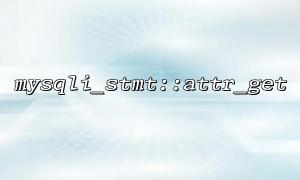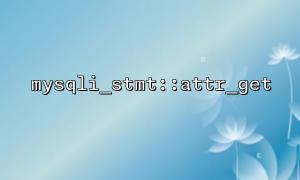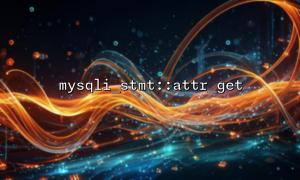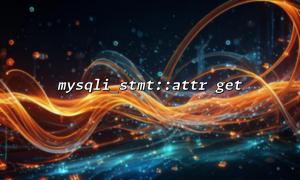In PHP, when using MySQLi extension to operate databases, prepared statements are an important means to improve security and performance. The mysqli_stmt::attr_get function is used to obtain the attribute value of a preprocessing statement object, helping developers understand and debug the status of the current preprocessing statement.
This article will introduce in detail how to use the mysqli_stmt::attr_get function to obtain and view the properties of preprocessed statements, and explain the actual application in conjunction with the sample code.
mysqli_stmt::attr_get is a method of the MySQLi preprocessing statement object that returns the current value of the specified attribute. Its common purpose is to check the relevant attribute information of the statement before or after the statement is executed.
Method prototype:
public mysqli_stmt::attr_get(int $attr) : mixed
Parameter description:
$attr : An integer constant that specifies the attribute you want to obtain. Common properties include:
MYSQLI_STMT_ATTR_UPDATE_MAX_LENGTH : Whether to enable the function of updating the maximum length.
Other properties vary according to MySQL version and extension support.
Return value:
Returns the value of the specified attribute, the type depends on the attribute.
Create a database connection
Initialize preprocessing statements
Call the attr_get method to get the attribute value
Output attribute values for viewing
Here is a simple example that demonstrates how to use mysqli_stmt::attr_get to get and view the properties of a preprocessed statement.
<?php
// Connect to the database
$mysqli = new mysqli("m66.net", "username", "password", "database");
// Check if the connection is successful
if ($mysqli->connect_errno) {
die("Connection failed: " . $mysqli->connect_error);
}
// Prepare preprocessing statements
$stmt = $mysqli->prepare("SELECT * FROM users WHERE id = ?");
if (!$stmt) {
die("Failed to prepare statement: " . $mysqli->error);
}
// Get attributes MYSQLI_STMT_ATTR_UPDATE_MAX_LENGTH Value of
$attr_value = $stmt->attr_get(MYSQLI_STMT_ATTR_UPDATE_MAX_LENGTH);
echo "MYSQLI_STMT_ATTR_UPDATE_MAX_LENGTH The attribute value is: ";
echo ($attr_value) ? "Enable" : "未Enable";
// Close statements and connections
$stmt->close();
$mysqli->close();
?>
In the example, MYSQLI_STMT_ATTR_UPDATE_MAX_LENGTH means whether the "Update Maximum Length" function is enabled.
When this property is set to true , the maximum field length will be automatically updated when executed.
Using attr_get can help you confirm that the attribute is enabled.
In actual development, you can also set this property using the attr_set method.
mysqli_stmt::attr_get is a practical function that allows you to easily check various properties of MySQLi preprocessing statements to help debug and optimize code. By rationally using this method, you can better control the behavior during SQL execution and improve the robustness and flexibility of the program.
Related Tags:
mysqli_stmt