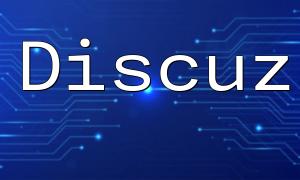In PHP development, forms are a primary way for users to interact with a website, and handling form data is an essential part of development. By caching form data, you can improve user experience and enhance website performance. This article explains how to implement form data caching and cache refresh in PHP.
Why Cache Form Data
Users may abandon a form due to various reasons, and it is important to preserve their input to prevent data loss. For forms that require complex calculations or time-consuming operations, reprocessing on every submission can increase server load and delay response time. Caching effectively improves performance and user experience.
For simple forms, data can be stored as an array in session or cookies:
session_start();
// Receive form data
$name = $_POST['name'];
$age = $_POST['age'];
//...other form data
// Save form data in session
$_SESSION['form_data'] = [
'name' => $name,
'age' => $age,
// other form data
];
For more complex form data, you can save it in a database or caching system like Redis or Memcache:
// Using Redis as cache
$redis = new Redis();
$redis->connect('127.0.0.1', 6379);
// Get form data
$name = $_POST['name'];
$age = $_POST['age'];
//...other form data
// Save form data in Redis as JSON
$redis->set('form_data', json_encode([
'name' => $name,
'age' => $age,
// other form data
]));
On pages where form data is needed, you can retrieve it from session or the cache database:
session_start(); // Retrieve form data from session $formData = $_SESSION['form_data']; // Render page using form data echo "Name: " . $formData['name']; echo "Age: " . $formData['age']; // Render other form data
Refreshing cache after form submission
After a form is submitted, refresh the cache as needed to ensure users see the latest data:
// Using Redis as cache
$redis = new Redis();
$redis->connect('127.0.0.1', 6379);
// Refresh cache after form submission
$redis->del('form_data');
Scheduled cache refresh
If you need to refresh form data periodically, set up a scheduled task to clear the cache at intervals:
// Using Redis as cache
$redis = new Redis();
$redis->connect('127.0.0.1', 6379);
// Periodically clear form data from cache
$redis->del('form_data');
Caching form data improves user experience and website performance while preventing data loss. Refreshing the cache ensures users see the latest information. For complex forms, storing data in a database or cache system is recommended to meet different development requirements. The methods provided here can be directly applied in practical PHP development.