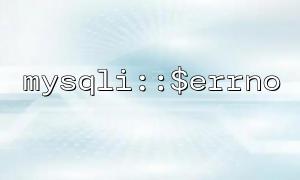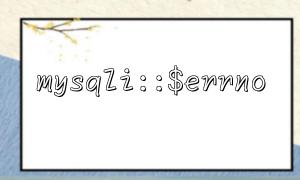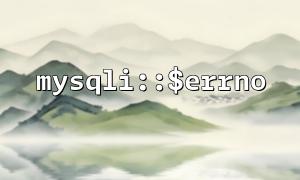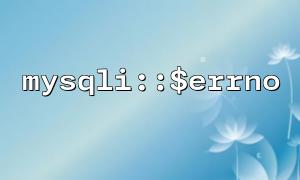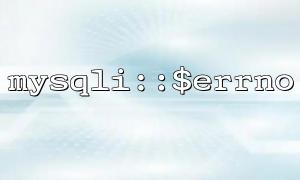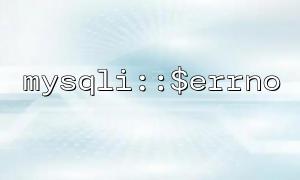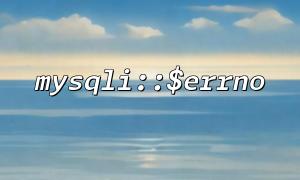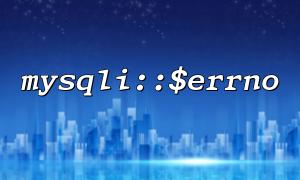When developing PHP applications, database connection stability is a crucial aspect. Especially in high-concurrency or unstable network environments, database connections may drop or fail. To address this issue, we can implement an automatic reconnection mechanism based on the $errno error code. This article explains how to automatically reconnect to the database in PHP using the $errno error code.
In PHP, when performing database operations, if a connection error occurs, the database returns an error code called $errno. We can use this error code to determine whether a reconnection attempt is needed. Common error codes include:
2002: Unable to connect to the MySQL server.
2006: MySQL server has gone away.
2013: MySQL query timeout.
When these error codes are detected, it usually indicates a database connection issue, and a reconnection attempt should be made.
First, we need a function to establish a database connection. If the connection fails, we will check the error code to decide if a retry is necessary.
<?php
function connectToDatabase() {
$host = 'localhost'; // Database server
$dbname = 'test_db'; // Database name
$username = 'root'; // Database username
$password = ''; // Database password
// Attempt to establish a database connection
$pdo = new PDO("mysql:host=$host;dbname=$dbname", $username, $password);
// Set PDO error mode to exception
$pdo->setAttribute(PDO::ATTR_ERRMODE, PDO::ERRMODE_EXCEPTION);
return $pdo;
} catch (PDOException $e) {
// Catch exception and return error message
echo "Connection failed: " . $e->getMessage();
return null;
}
}
?>
This code provides a simple database connection function called connectToDatabase. It returns a PDO object used for database operations. If the connection fails, the function returns null.
Next, we need to check the $errno error code during database operations and automatically reconnect if necessary.
<?php
function reconnectIfNeeded($pdo) {
// If PDO object is null, it means the database connection failed
if ($pdo === null) {
// Attempt to reconnect
echo "Attempting to reconnect to the database...";
$pdo = connectToDatabase();
}
if ($pdo !== null) {
echo "Database connection successful!";
} else {
echo "Database connection failed, please try again later.";
}
return $pdo;
}
// Simulate database operation
function queryDatabase($pdo) {
try {
// Execute a simple query
$stmt = $pdo->query("SELECT * FROM users");
while ($row = $stmt->fetch(PDO::FETCH_ASSOC)) {
print_r($row);
}
} catch (PDOException $e) {
// Catch PDO exceptions and check error codes for reconnection
if ($e->getCode() == 2002 || $e->getCode() == 2006 || $e->getCode() == 2013) {
echo "Database connection lost, trying to reconnect...\n";
// Call reconnection function
$pdo = reconnectIfNeeded($pdo);
// Retry the query
queryDatabase($pdo);
} else {
// For other errors, output the exception message
echo "Query failed: " . $e->getMessage();
}
}
}
// Initialize database connection
$pdo = connectToDatabase();
// Execute query operation
queryDatabase($pdo);
?>
connectToDatabase(): Establishes the database connection.
reconnectIfNeeded(): Attempts to reconnect when it detects that the database connection is null.
queryDatabase(): Performs database queries. If connection errors occur (error codes 2002, 2006, or 2013), it calls reconnectIfNeeded() to automatically reconnect and retry the query.
During database operations, exceptions are caught using try-catch, and $errno error codes are checked. When connection interruptions are detected, the system automatically reconnects and retries the query.
Using the $errno error codes effectively captures database connection interruptions, allowing recovery through an automatic reconnection mechanism to ensure application stability. The example code above demonstrates how to handle database connection errors and implement reconnection in PHP. With proper error handling, applications can maintain normal operation even when facing database failures.