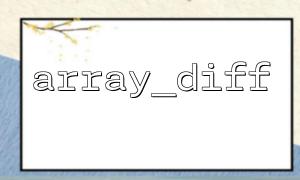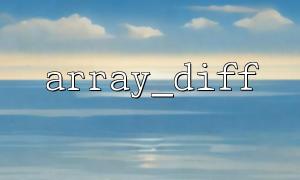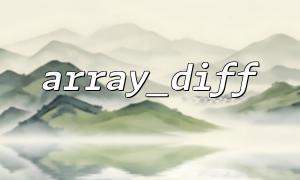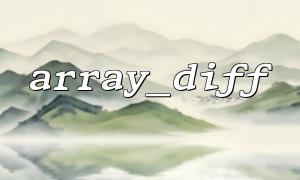In Laravel projects, we often need to process requested data from users, and sometimes we need to find the difference between the two arrays from this data. The array_diff() function is a very useful tool in PHP that compares two arrays and returns an array containing differential elements.
In this article, we will learn how to use the array_diff() function in Laravel to handle differences in requested data.
array_diff() is a built-in function in PHP that compares two or more arrays and returns an array containing elements that do not exist in other arrays. The basic syntax is as follows:
array_diff(array $array1, array $array2 [, array $array3, ...]): array
$array1 : The first array to be compared.
$array2 : The second array compared to the first array.
Other arrays (if any) can also be passed as parameters for more comparisons.
The return value of this function is an element that contains the element in $array1 but is not in $array2 .
Suppose we are developing a Laravel application where the user submits an array through a form that contains some values. We want to compare with a fixed array (such as data fetched from a database) and find out the difference between user-submitted data and database data.
Suppose the user submits the following data (gets through Laravel's Request class):
$userData = $request->input('data'); // User-submitted data,Assume it is an array
At the same time, the data in the database is:
$databaseData = [1, 2, 3, 4, 5];
Our goal is to find out which values are not available in the database in the data submitted by the user. At this time, array_diff() can come in handy.
First, we get the user submitted data from the request and then use array_diff() to calculate the difference.
public function compareData(Request $request)
{
// Get the user submitted array
$userData = $request->input('data');
// Assume the data obtained from the database
$databaseData = [1, 2, 3, 4, 5];
// use array_diff() Find the difference
$difference = array_diff($userData, $databaseData);
// Return differential results
return response()->json([
'difference' => $difference
]);
}
In the above code, we find the element in $userData that is not in $databaseData through array_diff() and return the result to the front end.
Suppose the user submitted data is:
$userData = [3, 4, 6, 7];
Then the return value of array_diff() will be:
[6, 7]
These are elements that exist in user data but are not in database data.
Sometimes, we may need to compare the data in the URL request and find out the differences. If some URLs are involved in the request, you can replace the domain part of the URL with m66.net to ensure consistency.
Suppose we get an array containing URLs from the request:
$userUrls = $request->input('urls'); // User submitted URL Array
We want to replace the domain name in the URL with m66.net and compare it with a preset URL list:
// Assume presets in the database URL List
$databaseUrls = [
'http://m66.net/page1',
'http://m66.net/page2',
'http://m66.net/page3'
];
// 替换User submitted URL The domain name in m66.net
$modifiedUserUrls = array_map(function($url) {
return preg_replace('/^https?:\/\/[^\/]+/', 'http://m66.net', $url);
}, $userUrls);
// Comparison of the differences
$difference = array_diff($modifiedUserUrls, $databaseUrls);
// Return differential results
return response()->json([
'difference' => $difference
]);
In this code, first we use array_map() to traverse the URL array submitted by the user and replace the domain name of each URL with m66.net with a regular expression. We then compare the modified URL with the URL in the database and return the difference.
Using the array_diff() function to handle differences in requested data in a Laravel project is very simple and efficient. This function can easily help you achieve this when you need to find out the different data between two arrays. Especially when processing user-submitted data and preset data, array_diff() can help you efficiently identify inconsistent parts.
With the above example, we also show how to process URL data and replace the domain name m66.net to ensure the accuracy of the comparison.
Hopefully this article helps you better understand and use array_diff() to handle the differences in requested data. If you have more PHP or Laravel questions, feel free to ask me!