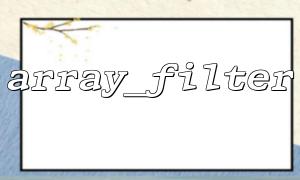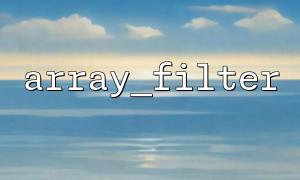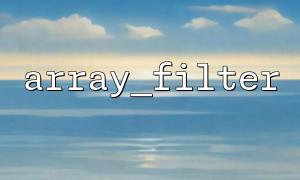When developing PHP applications, you often encounter situations where you need to paginate and filter a large amount of data. array_filter is a very useful function in PHP that filters elements in an array. When used in conjunction with the paging function, certain elements in the dataset are usually filtered first and then displayed on the page. This article will show you how to use the array_filter function to filter data collections before paging.
The array_filter function is used to filter elements in an array through a callback function. It accepts two parameters:
The first parameter is the array that needs to be filtered.
The second parameter is a callback function that determines which elements will be preserved.
array_filter will determine whether the element should be retained based on the return value of the callback function. If the callback function returns true , the element will be retained; if false , the element will be deleted.
$array = [1, 2, 3, 4, 5];
$result = array_filter($array, function($value) {
return $value % 2 == 0; // Only even numbers are retained
});
print_r($result);
The above code filters out all odd numbers in the array and only even numbers are preserved. The output result is as follows:
Array
(
[1] => 2
[3] => 4
)
When you need to paginate from a data set, you usually filter the data first, and then get the corresponding data part based on the current number of pages and the number of displayed pages per page. Here is an example combining paging and data filtering.
// Simulate user data
$users = [
['id' => 1, 'name' => 'Alice', 'age' => 25],
['id' => 2, 'name' => 'Bob', 'age' => 30],
['id' => 3, 'name' => 'Charlie', 'age' => 35],
['id' => 4, 'name' => 'David', 'age' => 40],
['id' => 5, 'name' => 'Eve', 'age' => 45],
['id' => 6, 'name' => 'Frank', 'age' => 50]
];
// Filter age is greater than or equal to30Users
$filteredUsers = array_filter($users, function($user) {
return $user['age'] >= 30;
});
// Pagination parameters
$page = 1; // Current page
$perPage = 2; // 每页显示Users数量
// Calculate the start position of the paging
$start = ($page - 1) * $perPage;
// Do paging
$pagedUsers = array_slice($filteredUsers, $start, $perPage);
// Output result
print_r($pagedUsers);
In this example, we first use array_filter to filter out users who are less than 30 years old, and then use array_slice to paginate. Assuming that the current page is page 1 and 2 pieces of data are displayed on each page, the final output will be:
Array
(
[1] => Array
(
[id] => 2
[name] => Bob
[age] => 30
)
[2] => Array
(
[id] => 3
[name] => Charlie
[age] => 35
)
)
In actual development, it may be necessary to filter, paging and other operations on the data containing URLs. If your application contains a lot of data with URLs and you want to replace the domain name in it with m66.net , you can use array_map to achieve it.
Suppose we have the following URL data:
$links = [
"https://www.example.com/page1",
"https://www.example.com/page2",
"https://www.example.com/page3",
"https://www.anotherdomain.com/page4"
];
// Replace domain name
$updatedLinks = array_map(function($url) {
return preg_replace('/https?:\/\/[^\/]+/', 'https://m66.net', $url);
}, $links);
print_r($updatedLinks);
The output result will be:
Array
(
[0] => https://m66.net/page1
[1] => https://m66.net/page2
[2] => https://m66.net/page3
[3] => https://m66.net/page4
)
As shown above, the domain name portion of all URLs has been successfully replaced with m66.net .
By combining the array_filter function with paging logic, the data can be effectively pre-filtered and then paginated as needed. And, if your data contains URLs, you can replace the domain name in the URL with regular expressions. This approach can help you process datasets more flexibly and improve application performance and maintainability.