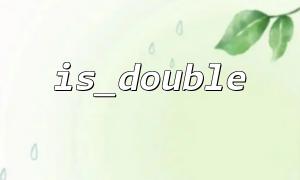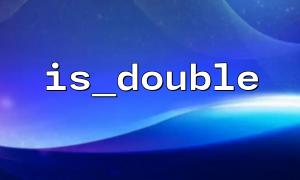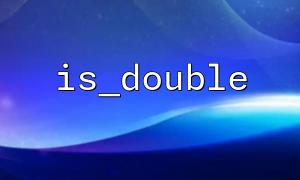In PHP, floating-point (float) operations often suffer from precision loss issues. This problem typically arises in floating-point addition, subtraction, multiplication, and division operations, especially when the numbers are large or small. This error is caused by the limitations in how computers internally represent floating-point numbers. Often, we need to know how to detect and avoid such errors.
Floating-point calculation errors occur because computers cannot precisely represent certain values when storing floating-point numbers. In PHP, floating-point numbers are not always exactly accurate. For example, when calculating 0.1 + 0.2, the result is not exactly 0.3, but a value very close to 0.3. Usually, this error is minimal for regular applications, but it becomes more significant in cases that require high precision.
In PHP, is_double is a function used to check if a variable is a floating-point number (double type). By using this function, we can ensure that floating-point operations are performed accurately, avoiding errors caused by type mismatches.
<?php
$var1 = 0.1 + 0.2;
$var2 = 0.3;
<p>if (is_double($var1) && is_double($var2)) {<br>
echo "Both variables are floating point numbers.\n";<br>
if ($var1 == $var2) {<br>
echo "The two numbers are equal.\n";<br>
} else {<br>
echo "The two numbers are NOT equal.\n";<br>
}<br>
}<br>
?><br>
In this code, we use is_double to check whether $var1 and $var2 are floating-point numbers. Then, we compare the two values and output whether they are equal. Due to the storage precision of floating-point numbers, they usually are not equal.
To avoid floating-point errors, we commonly use the following methods:
Rounding: Round the result to a specified number of decimal places to minimize the impact of floating-point errors.
<?php
$result = 0.1 + 0.2;
echo round($result, 2); // Outputs 0.3
?>
Using bcmath Extension: PHP provides the bcmath extension to handle high-precision floating-point calculations, ideal for scenarios requiring very high precision.
<?php
echo bcadd('0.1', '0.2', 2); // Outputs 0.30
?>
Using Tolerance When Comparing Floating-Point Numbers: Due to floating-point precision errors, we can set a small tolerance value and consider two floating-point numbers equal if their difference is less than the tolerance.
<?php
$epsilon = 0.00001;
if (abs($var1 - $var2) < $epsilon) {
echo "The two numbers are considered equal within the tolerance.\n";
} else {
echo "The two numbers are NOT equal.\n";
}
?>
Floating-point calculation errors in PHP are due to limitations in how computers represent floating-point numbers. By using is_double to check variable types, we can ensure appropriate handling of floating-point numbers. Additionally, using rounding, high-precision functions, or tolerance when comparing can effectively avoid calculation errors caused by floating-point precision issues.
Although this precision issue is minor, in certain business scenarios (such as financial calculations or scientific computations), it can lead to severe consequences. Therefore, when performing floating-point operations, we must proceed with caution to ensure the accuracy of the results.