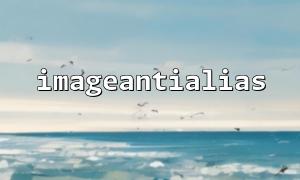During PHP's image processing, the imageantialias() function is used to enable or disable anti-aliasing effects, thereby improving the smoothness of lines or graphics in the image. This function is mainly used when drawing lines, arcs, rectangles and other figures. By blurring the edges, the image looks smoother and more natural. But it is also because it affects the entire image resource, how to reasonably control its scope of influence has become an important issue in development.
This article will introduce several common methods to limit the scope of imageantialias() and to avoid its impact on unnecessary parts.
$img = imagecreatetruecolor(200, 200);
imageantialias($img, true);
$black = imagecolorallocate($img, 0, 0, 0);
imageline($img, 0, 0, 200, 200, $black);
As shown above, imageantialias() is enabled on the entire image resource $img , and once set, anti-aliasing will be enabled for subsequent drawing operations of that resource.
imageantialias() acts on the entire GD image resource, that is, once anti-aliasing is enabled on a resource, all subsequent graphics drawing operations on that resource will be affected. The GD library does not support the "only enable anti-aliasing for a certain area", so we cannot directly control it to act on only a certain part of it.
Although GD's imageantialias() itself does not support local control, there are some indirect ways to achieve "local anti-aliasing" effect control.
We can enable imageantialias() on a separate small image resource and merge it back into the main image after finishing the drawing.
$main = imagecreatetruecolor(400, 400);
$sub = imagecreatetruecolor(100, 100);
imageantialias($sub, true);
$red = imagecolorallocate($sub, 255, 0, 0);
imagefilledellipse($sub, 50, 50, 80, 80, $red);
imagecopy($main, $sub, 150, 150, 0, 0, 100, 100);
This method can effectively "localize" anti-aliasing, affecting only the $sub subimage, without affecting other drawing operations of the main image $main .
Similar to Method 1, but more suitable for combining multiple complex layers together. For example:
$background = imagecreatetruecolor(400, 400);
$foreground = imagecreatetruecolor(400, 400);
imageantialias($foreground, true);
$white = imagecolorallocate($background, 255, 255, 255);
$blue = imagecolorallocate($foreground, 0, 0, 255);
imagefill($background, 0, 0, $white);
imagefilledpolygon($foreground, [100,100, 300,100, 200,300], 3, $blue);
imagecopy($background, $foreground, 0, 0, 0, 0, 400, 400);
You can enable anti-aliasing foreground , while background remains default, and it works well when final merge.
Although this is not a direct control of imageantialias() , it can be smoothed through filters in some cases.
$img = imagecreatetruecolor(200, 200);
// ... Draw a graph ...
imagefilter($img, IMG_FILTER_GAUSSIAN_BLUR);
Note that this approach is "late blur" and cannot replace real anti-aliasing, but may achieve similar visual effects in some stylized images.
imageantialias() is a global setting that cannot be enabled or disabled directly on local areas of an image. However, through the following methods, we can still "limit" its scope of action to a certain extent:
Split the graphics into multiple subimage resources, enabling anti-aliasing on the subimage;
Local processing using image synthesis;
Visual smoothing is performed when needed in combination with image filters.
Although these methods cannot fundamentally change GD's anti-aliasing mechanism, they are sufficient to deal with most development scenarios that require both image quality and efficiency.