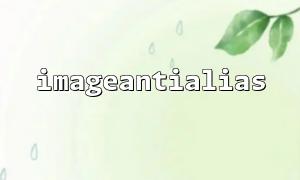When processing image generation, PHP's GD library provides the imageantialias() function to enable anti-aliasing to improve smoothness of image edges. Although this function looks simple and easy to use, many developers will doubt in actual applications whether it actually works. So, how to verify whether imageantialias() is actually effective? Below we will start from the principle and combine it with actual cases to explore feasible methods to confirm its effect.
imageantialias() is one of PHP's GD library functions. Its function is to anti-alias the edges of graphs drawn using functions such as imageline() , imagerectangle() , etc. The purpose of anti-aliasing is to make the edges less rigid, but to create a smoother visual effect through color gradients.
The function prototype is as follows:
bool imageantialias(GdImage $image, bool $enable)
Parameter description:
$image : Image resource.
$enable : Whether to enable anti-aliasing, true means on, false means off.
To verify whether imageantialias() takes effect, you can use the following methods:
The most intuitive way is to generate two images of the same content, output and compare them with anti-aliasing on and off.
The sample code is as follows:
header('Content-Type: image/png');
$width = 200;
$height = 200;
$image = imagecreatetruecolor($width, $height);
$white = imagecolorallocate($image, 255, 255, 255);
$black = imagecolorallocate($image, 0, 0, 0);
imagefill($image, 0, 0, $white);
// Turn on anti-aliasing
imageantialias($image, true);
// Draw serrated figures such as ellipses or diagonal lines
imageellipse($image, 100, 100, 150, 100, $black);
imagepng($image);
imagedestroy($image);
You can try changing imageantialias($image, true); to false , re-output the image, and then compare the two images with naked eyes.
You can also save the image to disk for analysis:
imagepng($image, '/path/to/your/output_with_antialias.png');
Then use the image comparison tool or the naked eye to see the difference between /path/to/your/output_with_antialias.png and the anti-alias version.
Since the serration effect is not obvious in small-sized images, you can use image editing software (such as Photoshop, GIMP) to enlarge the image several times and carefully observe the smoothness of the image contour lines. Usually, the color transition of the image edges after anti-aliasing is turned on is softer.
You can write a script to automatically compare the pixel differences between two images. Here is a simplified example:
function compareImages($img1Path, $img2Path) {
$img1 = imagecreatefrompng($img1Path);
$img2 = imagecreatefrompng($img2Path);
$width = imagesx($img1);
$height = imagesy($img1);
$diff = 0;
for ($x = 0; $x < $width; $x++) {
for ($y = 0; $y < $height; $y++) {
if (imagecolorat($img1, $x, $y) !== imagecolorat($img2, $x, $y)) {
$diff++;
}
}
}
imagedestroy($img1);
imagedestroy($img2);
return $diff;
}
$diffPixels = compareImages('/path/to/with_antialias.png', '/path/to/without_antialias.png');
echo "Number of differential pixels: " . $diffPixels;
It is worth noting that some PHP or GD library versions have limited or inconsistent support for imageantialias() , especially in certain specific environments (such as Windows platforms).
You can view the GD library version in the following ways:
phpinfo();
Or run:
var_dump(gd_info());
Make sure you are using a GD version that supports anti-aliasing.
You can also set buttons in the web page to compare images with anti-aliasing and without anti-aliasing, for example:
<img src="https://m66.net/image_test.php?aa=1" alt="Anti-aliasing" />
<img src="https://m66.net/image_test.php?aa=0" alt="无Anti-aliasing" />
In image_test.php , use $_GET['aa'] to control whether imageantialias() is enabled or not.
The anti-aliasing effect is only valid for some drawing functions, such as imageline() , imagepolygon() , etc., and is invalid for image scaling and other operations.
Turning on antialiasing can slightly affect performance when working with complex graphics or large-sized images.
If the image output is in JPEG format, the anti-aliasing effect may not be as obvious as PNG due to its compression mechanism.
imageantialias() can improve graphics quality in image processing, but its effect is not always immediate. Through visual comparison, image amplification, pixel difference analysis and other methods, it is possible to verify whether it is truly effective. If you find that there is no obvious difference in turning on this function, it is recommended to check the GD version, graph complexity, output format and other factors.
Mastering these verification methods not only helps improve image quality, but also allows more reasonable control of image processing flow and performance consumption.