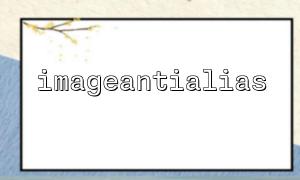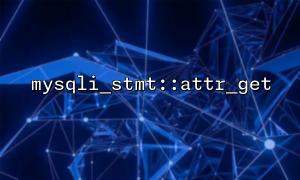In PHP's image processing library GD, the imageantialias() function is used to enable or disable the anti-aliasing function of images. Anti-aliasing is a technology that smooths the edges of images, which can effectively reduce the jagged edges and make the image look smoother and more natural.
The imageantialias() function is used to turn on or off the anti-aliasing effect of a given image resource. It mainly affects lines and polygon edges drawn by drawing functions such as imageline() , imagepolygon() , etc.
The function prototype is as follows:
bool imageantialias(resource $image, bool $enable)
$image : An image resource.
$enable : Boolean value, true to enable anti-aliasing, false to close.
The return value is Boolean, returns true for success, and returns false for failure.
By default, straight lines or polygon edges drawn by GD are not anti-aliased, and the edges may have obvious jagged shapes, which do not look beautiful enough. By enabling anti-aliasing, the lines can be smoother, especially when drawing slashes or curves.
Here is an example showing how to use imageantialias() to turn on anti-alias function and draw a slash:
<?php
// Create a blank image
$width = 200;
$height = 100;
$image = imagecreatetruecolor($width, $height);
// Set background color to white
$white = imagecolorallocate($image, 255, 255, 255);
imagefill($image, 0, 0, $white);
// Set the drawing color to black
$black = imagecolorallocate($image, 0, 0, 0);
// Turn on anti-aliasing
imageantialias($image, true);
// Draw a slash
imageline($image, 10, 10, 190, 90, $black);
// Output image
header("Content-Type: image/png");
imagepng($image);
// Free memory
imagedestroy($image);
?>
In the above code, imageantialias($image, true); enables anti-aliasing to smooth out the edges of the drawn slashes.
Only valid for lines
imageantialias() is mainly valid for functions that draw lines such as imageline() and imagepolygon() , but is invalid for filling areas.
Only true color images are supported <br> The anti-aliasing feature is only available for true color images created with imagecreatetruecolor() and not for palette images.
It needs to be drawn immediately after activation <br> Once anti-aliasing is turned on, it is recommended to draw lines that need to be smoothed immediately, as it only affects what is subsequently drawn.
Compatibility <br> It is necessary to confirm that the GD library is installed and enabled in the PHP environment.
imageantialias() is a very practical function in the PHP GD library. By enabling anti-aliasing, you can significantly improve the visual effects of lines and edges in an image. Using it rationally can make your PHP image processing effect more professional and beautiful.