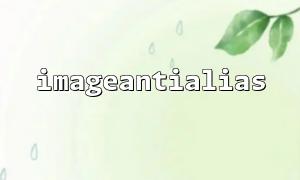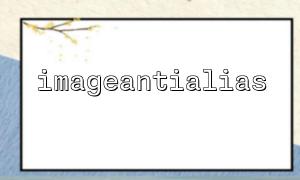When using PHP's GD image processing library, the imageantialias() function is often used to smooth image edges, especially the drawing of lines, text, and graphics. However, many developers will find that imageantialias() does not produce any obvious effect when processing PNG-format images. Why does this happen? This article will take you to understand the reasons behind it.
The imageantialias() function is used to enable or disable image antialiasing. The basic syntax is as follows:
imageantialias($image, true);
When set to true , the GD library tries to use anti-aliasing algorithms to smooth the edges of the graphics when drawing images, thereby improving the visual effect. But it should be noted that this anti-aliasing effect is mainly reflected in the drawing operation , not the image itself.
That is to say, it only takes effect on elements drawn through GD (such as imageline() , imagepolygon() , etc.) and has no direct impact on the loaded image content.
imageantialias() is only valid for image resources created using imagecreatetruecolor() . If the palette image created using imagecreate() is a palette-based, the anti-aliasing function will not take effect. PNG images are usually saved in true color format, but when loaded through imagecreatefrommpng() , it may be loaded in palette form (depending on the color mode of the image itself).
The solution is as follows:
$image = imagecreatefrompng("https://m66.net/images/sample.png");
$trueColor = imagecreatetruecolor(imagesx($image), imagesy($image));
imagecopy($trueColor, $image, 0, 0, 0, 0, imagesx($image), imagesy($image));
imageantialias($trueColor, true);
This is a key point that many developers ignore: imageantialias() has no effect on the "already pixels" of image resources. That is to say, if you load an existing PNG image, calling imageantialias() directly will not post-process the image. This is not an "image filter", but a drawing optimization switch.
If you want to blur or smooth the entire PNG image, you need to use a function such as imagefilter() . Example:
$image = imagecreatefrompng("https://m66.net/images/sample.png");
imagefilter($image, IMG_FILTER_SMOOTH, 10);
PNG supports alpha channels (transparency), and imageantialias() does not directly handle the mixing of transparent pixel edges. When drawing content on transparent images, there may still be a "jagged" at the edges. At this time, you can use translucent colors to draw, and then combine layer mixing to achieve better edge transitions.
Example:
$color = imagecolorallocatealpha($image, 255, 0, 0, 50); // Translucent red
imagefilledellipse($image, 100, 100, 50, 50, $color);
Always use truecolor image resources.
Enable anti-aliasing only for drawing operations.
Don't expect it to work on existing images.
Combined with imagefilter() to achieve more advanced image optimization.
If you have ever found imageantialias() has no effect when working with PNG images, it is most likely because you misunderstood what it is for. It is not a filter for image sharpening or smoothing, but a switch that only affects "graphic drawing". After understanding how it works, you can combine other GD functions to achieve the image optimization effect you really want.
Related Tags:
PNG