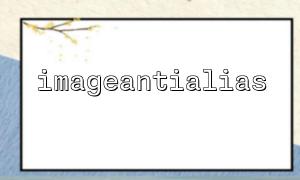In the field of image processing, anti-aliasing is one of the important means to improve image quality. Jagged edges usually appear in straight or curved edges in images, giving people a non-smooth, unnatural visual feeling. As a scripting language widely used on the server side, PHP also provides image processing functions. The imageantialias function is a powerful tool to enable or turn off image anti-alias.
This article will introduce in detail how to enable anti-aliasing of images through PHP's imageantialias function, and demonstrate how to actually improve image quality through sample code.
imageantialias is a function in the PHP GD library, which is mainly used to turn on or off anti-aliasing effects when drawing lines. The basic syntax is as follows:
bool imageantialias(resource $image, bool $enabled)
$image is a valid image resource.
$enabled is a boolean value, true means anti-aliasing is enabled, and false means off.
When anti-aliasing is turned on, PHP smooths out the drawn lines, making their edges softer and no longer noticeable jagged shapes.
Only affect line drawing : imageantialias only affects line drawing and will not work for other parts of the image.
Image type limitation : Only Truecolor Image is supported, and is invalid for palette images.
Performance Impact : Turning on antialiasing may slightly increase image processing time and server load, but improving image quality is usually worth the price.
The following example code creates an image that draws lines without anti-aliasing and anti-aliasing to visually compare the effects.
<?php
// Create a 400x200 True color image
$image = imagecreatetruecolor(400, 200);
// Assign colors
$white = imagecolorallocate($image, 255, 255, 255);
$black = imagecolorallocate($image, 0, 0, 0);
$red = imagecolorallocate($image, 255, 0, 0);
// Filled background with white
imagefill($image, 0, 0, $white);
// Draw anti-aliasing lines
imageantialias($image, false);
imageline($image, 20, 30, 380, 30, $black);
imagestring($image, 5, 20, 10, "No Anti-aliasing", $black);
// Draw anti-aliased lines
imageantialias($image, true);
imageline($image, 20, 100, 380, 100, $red);
imagestring($image, 5, 20, 80, "With Anti-aliasing", $red);
// Output picture
header("Content-Type: image/png");
imagepng($image);
// Free up resources
imagedestroy($image);
?>
The black lines above are drawn when anti-aliasing are turned off, with obvious jagged edges.
When the red lines below turn on anti-aliasing, the edges are smoother and more natural.
Combined with other drawing functions : imageantialias is most commonly used with functions such as imageline , imagesetthickness , etc. to draw higher quality lines.
Optimize user experience : especially in scenes where charts, flowcharts or smooth curves are required, turning on anti-aliasing significantly improves the visual effect.
Alternative : For complex graphics drawings and higher quality anti-aliasing, it is recommended to use a dedicated graphics library such as ImageMagick or Cairo.
PHP's imageantialias function provides developers with a simple and effective way to enable the anti-aliasing effect of line drawing to improve the aesthetics and professionalism of images. Just call the function once, and smoothing can be automatically completed during the drawing process, which greatly facilitates PHP-based image generation work.
If you are developing applications that require graphics display, try this function to take your image quality to a new level.