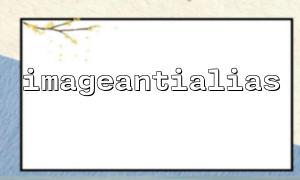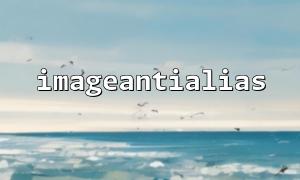When using PHP for image processing, the imageantialias() function is often mentioned, which is used to enable or turn off anti-aliasing of images, improving the smoothness and visual quality of the graphics. Although its functions are relatively simple, in modern web development, its application effect, compatibility and performance issues have also attracted the attention of many developers. This article will explore in-depth the use of imageantialias() and analyze its alternatives and optimization strategies.
imageantialias() is a function in the GD library, and the prototype is as follows:
bool imageantialias(GdImage $image, bool $enable)
$image : A valid image resource generated by functions such as imagecreate() , imagecreatetruecolor() , etc.
$enable : Boolean value, set to true to enable anti-aliasing, set to false to turn off.
When anti-aliasing is turned on, the jagged effect on the edges of the graphics (especially lines and polygons) will be smoothed as smooth as possible.
The following code shows how to create an image with an anti-aliasing effect:
<?php
$image = imagecreatetruecolor(200, 200);
$white = imagecolorallocate($image, 255, 255, 255);
$black = imagecolorallocate($image, 0, 0, 0);
imagefill($image, 0, 0, $white);
// Turn on anti-aliasing
imageantialias($image, true);
imageline($image, 10, 10, 190, 190, $black);
header('Content-Type: image/png');
imagepng($image);
imagedestroy($image);
?>
In the above code, imageline() draws a diagonal line, and with anti-aliasing enabled, the edges of the line are smoother.
Although imageantialias() provides anti-alias, it has the following limitations:
Limited scope of application : only valid for certain graphical functions (such as imageline() , imagepolygon() ).
Performance overhead : Enable anti-aliasing during large amounts of drawing operations may bring some performance losses.
Unadjustable anti-aliasing strength : This function can only turn anti-aliasing on or off, and cannot refine the quality level of anti-aliasing.
To achieve higher quality image smoothing, here are some alternatives and optimization strategies:
Create a larger size image, draw the graphics on it, and scale to the target size. This "super sampling" method can effectively improve image smoothness:
<?php
$scale = 4;
$width = 200 * $scale;
$height = 200 * $scale;
$largeImage = imagecreatetruecolor($width, $height);
$white = imagecolorallocate($largeImage, 255, 255, 255);
$black = imagecolorallocate($largeImage, 0, 0, 0);
imagefill($largeImage, 0, 0, $white);
// Not usedimageantialias,But due to the high resolution,Smoother edges
imageline($largeImage, 10*$scale, 10*$scale, 190*$scale, 190*$scale, $black);
$finalImage = imagecreatetruecolor(200, 200);
imagecopyresampled($finalImage, $largeImage, 0, 0, 0, 0, 200, 200, $width, $height);
header('Content-Type: image/png');
imagepng($finalImage);
imagedestroy($largeImage);
imagedestroy($finalImage);
?>
Compared to the GD library, Imagick provides more advanced image processing capabilities, including adjustable anti-aliasing and finer drawing capabilities. For example:
<?php
$draw = new ImagickDraw();
$draw->setStrokeColor('black');
$draw->setStrokeWidth(2);
$draw->setFillColor('transparent');
$draw->line(10, 10, 190, 190);
$image = new Imagick();
$image->newImage(200, 200, new ImagickPixel('white'));
$image->setImageFormat('png');
$image->drawImage($draw);
header('Content-Type: image/png');
echo $image;
?>
If you need to deploy Imagick, you can refer to the documentation or access related tutorials, such as:
https://www.m66.net/imagick-install-guide
If the image drawing is repeated, the final image can be cached into a file or Base64 string to avoid frequent drawing and processing and improve loading speed and performance.
Although imageantialias() provides a simple anti-alias solution for GD library image processing, its functions are relatively basic and difficult to meet the needs of high-quality image rendering. Developers may consider simulating anti-aliasing effects through scaling techniques, or using the more powerful Imagick extension to replace GD. Only by combining actual needs and performance considerations and choosing the right strategy can we achieve the best balance between visual quality and operating efficiency.