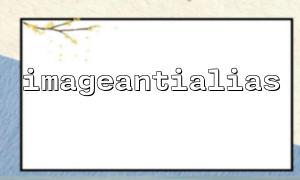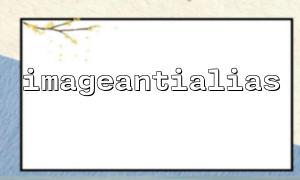When using PHP for image processing, the imageantialias() function is often used to improve the smoothness of image edges, thereby reducing the jagging effect. However, many developers have found in practical applications that the function does not take effect as expected, and the image still has obvious jagged edges. So, what is the reason for imageantialias() to be invalid? How to correctly achieve anti-aliasing? This article will conduct in-depth analysis of this problem and propose feasible solutions.
imageantialias(resource $image, bool $enabled): bool is a function provided by the GD library to enable or disable anti-aliasing of images. This function mainly takes effect when drawing lines and circles and other graphic elements. It is suitable for the "draw" stage of the image, rather than image scaling or conversion.
Key points:
Only valid for drawing graphics (such as imageline() and imagearc() );
Invalid for image scaling (such as imagescale() , imagecopyresampled() );
The function only takes effect on subsequent drawing functions after being turned on.
Anti-aliasing function is not enabled <br> Many developers mistakenly believe that calling imageantialias() only once can take effect on all graphical operations, but it will only take effect if you call true before drawing:
$img = imagecreatetruecolor(200, 200);
imageantialias($img, true); // Must be placed before drawing
imageline($img, 0, 0, 200, 200, $black);
Use bitmap operations, not vector drawings <br> If you just perform copying, scaling and other operations on the image, instead of drawing through functions such as imageline() , imageantialias() will not produce any effect. For example:
// Anti-aliasing is not triggered when scaling an existing image
imagecopyresized($dst, $src, 0, 0, 0, 0, 100, 100, 200, 200);
Alternative: Use imagecopyresampled() to scale, which is better.
GD library version issue <br> In some older PHP or GD library versions, the imageantialias() function is poorly implemented, and there are even bugs without any effect after the call. It is recommended to use PHP version 7.4 or above, and ensure that GD supports FreeType.
Incorrect image mode <br> Anti-aliasing effects are more suitable for images created with imagecreatetruecolor() than low-quality images created with imagecreate() . Low-quality images do not support full color depth, affecting anti-aliasing performance.
// Recommended use true color image
$img = imagecreatetruecolor(300, 300);
$img = imagecreatetruecolor(200, 200);
$black = imagecolorallocate($img, 0, 0, 0);
imageantialias($img, true); // Turn on anti-aliasing
imageline($img, 10, 10, 190, 190, $black);
imagepng($img, 'https://m66.net/output/line.png');
imagedestroy($img);
$src = imagecreatefrompng('https://m66.net/input/image.png');
$dst = imagecreatetruecolor(100, 100);
imagecopyresampled($dst, $src, 0, 0, 0, 0, 100, 100, imagesx($src), imagesy($src));
imagepng($dst, 'https://m66.net/output/resampled.png');
imagedestroy($src);
imagedestroy($dst);
The anti-aliasing capabilities of the GD library are limited after all. If you need higher quality image processing, you can consider the following alternatives:
Imagick (PHP extension of ImageMagick) : supports richer image processing functions and higher quality anti-aliasing algorithms;
Cairo : a 2D graphics library that supports high-quality drawing;
Third-party services : For example, image generation and anti-aliasing optimization are performed using the image processing API.
imageantialias() can indeed improve the jagging problem of images, but only if it is correctly used for its applicable scenarios and call order. If you find that it doesn't work, it is often because you misused the image function, ignored the GD image type, or have misunderstandings about its function. It is recommended to combine imagecopyresampled() , use true color images and update the GD library for the best results. For development projects that pursue higher image quality, you can also consider introducing more professional image processing tools.