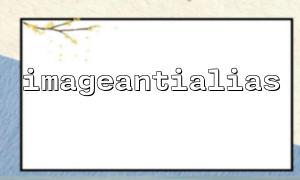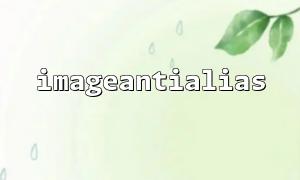In PHP, image processing is a common requirement, especially when we need to generate pictures with text, ensuring the clarity and aesthetics of the text is very important. The imageantialias() function can be used to enable anti-aliasing to reduce the jagging of lines and graphics in images, but the anti-aliasing support for text is relatively limited. This article will introduce how to draw clear and anti-aliased text after setting up anti-aliasing using the imageantialias() function.
imageantialias() is a function in the GD library, which is used to turn on or off anti-aliasing on images, and is suitable for graphic elements such as drawing lines. How to use it is as follows:
bool imageantialias ( resource $image , bool $enabled )
Parameter description:
$image : Target image resource.
$enabled : Boolean value, on to true , off to false .
When turned on, the drawn lines will be smoother.
imageantialias() does not work for the text itself, as it only affects pixel-based line drawing. For text antialiasing, it is recommended to use the imagettftext() function, which can load TrueType fonts, and the drawn text itself has an antialiasing effect.
Example:
<?php
// Create a blank image
$image = imagecreatetruecolor(400, 100);
// Set background color to white
$white = imagecolorallocate($image, 255, 255, 255);
imagefilledrectangle($image, 0, 0, 400, 100, $white);
// Turn on anti-aliasing(For lines)
imageantialias($image, true);
// Set text color
$black = imagecolorallocate($image, 0, 0, 0);
// Set font path(Please make sure the font file exists)
$font = __DIR__ . '/arial.ttf';
// Draw text with anti-aliasing
imagettftext($image, 20, 0, 10, 50, $black, $font, 'Hello m66.net!');
// Output picture
header('Content-Type: image/png');
imagepng($image);
imagedestroy($image);
?>
In this example:
Turn on graphic anti-aliasing with imageantialias($image, true); for lines.
Use imagettftext() to draw text, and the text itself will have an anti-aliasing effect.
The text content contains m66.net as the domain name.
Font file : Make sure the font path is correct, otherwise imagettftext() will not work properly.
imageantialias() limitation : only effective for lines and cannot replace font anti-aliasing.
Image type : It is recommended to use imagecreatetruecolor() to create true color images, supporting richer colors and effects.
Output format : In the example, the output is in PNG format, which supports transparent and lossless compression.
To achieve anti-aliasing effect of image lines in PHP, imageantialias() is the key; to make text draw an anti-aliasing effect, the imagettftext() function should be used with TrueType font. Combining the two, it can generate high-quality, clear and beautiful text images.