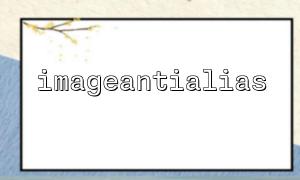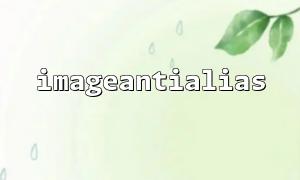When processing image scaling in PHP, how to ensure the quality of the output image has always been a focus of developers. The imagecopyresampled() function is widely used for its high-quality scaling effect, while the imageantialias() function can effectively reduce the jagging phenomenon at the edges of the image. This article will explain in detail how to combine these two functions to improve the overall quality of image scaling.
imagecopyresampled()
This is an image copy function based on bilinear interpolation, which is used to scale the source image and copy it to the target image. It smooths pixels when zooming, significantly improving image quality and avoiding pixel blocks.
imageantialias()
This function is used to enable or disable the anti-aliasing effect of image resources, mainly acting on the drawn lines to make their edges softer and avoid jagging. It is very helpful for the edge processing of the zoomed image.
Usually, we first use imagecopyresampled() to achieve scaling, and then use imageantialias() to antialias the target image to obtain a smoother image edge. The process is as follows:
Create a target image resource.
Call imageantialias() to enable anti-alias.
Use imagecopyresampled() for high-quality scaling.
Output or save the image.
<?php
// Original image path
$srcPath = 'https://m66.net/images/sample.jpg';
// Create source image resources
$srcImage = imagecreatefromjpeg($srcPath);
if (!$srcImage) {
die('Unable to load source image');
}
// Get the source image size
$srcWidth = imagesx($srcImage);
$srcHeight = imagesy($srcImage);
// Set the target image size(Scale to half here)
$dstWidth = $srcWidth / 2;
$dstHeight = $srcHeight / 2;
// Create a target image resource
$dstImage = imagecreatetruecolor($dstWidth, $dstHeight);
// Enable anti-aliasing
imageantialias($dstImage, true);
// Copy images with high-quality zoom
imagecopyresampled(
$dstImage, // Target image resources
$srcImage, // Source image resources
0, 0, // Target image start coordinates
0, 0, // Source image start coordinates
$dstWidth, // Target image width
$dstHeight, // Target image height
$srcWidth, // Source image width
$srcHeight // Source image height
);
// Output image to browser
header('Content-Type: image/jpeg');
imagejpeg($dstImage);
// Free up resources
imagedestroy($srcImage);
imagedestroy($dstImage);
?>
Imageantialias()' s anti-aliasing process for image resources only takes effect when drawing lines, and cannot directly improve the pixel quality after imagecopyresampled() 's scaled. However, turning on antialiasing in certain specific scenarios can slow down image edge jagging.
For complex scaling needs, imagecopyresampled() is already the best choice, and combined with imageantialias() , it can further optimize details such as lines, texts, etc.
Ensure that the GD library is supported and that the PHP version is newer to avoid compatibility issues.