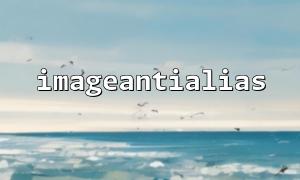When processing images, the imageantialias() function is one of the important functions used in PHP for image antialiasing. It is commonly used in image processing based on GD library, which can significantly improve the smoothness of the edges of the graph, reduce jagging, and make the image more beautiful. However, this function is not supported in different versions of PHP, so special attention should be paid when using it.
The imageantialias() function accepts two parameters: whether the image resource and boolean value are enabled for antialiasing. When enabled, it tries to smooth edges in graphic drawings (such as lines, arcs, etc.) to improve image quality. For example:
$img = imagecreatetruecolor(200, 200);
imageantialias($img, true);
In this code, we create an image of 200x200 and enable antialiasing for it.
Although imageantialias() is part of the GD extension, it is not available in all PHP installation environments, and its availability depends on the version and compilation options of the GD library.
In most versions of PHP 5.x and PHP 7.0 to 7.3, imageantialias() usually works properly as long as the GD library has the --with-gd option enabled and is a full version with FreeType support. During this period, the GD library supports better by default, and most mainstream server environments can directly call this function.
Since PHP 7.4, although imageantialias() has not been officially marked as deprecated, its behavior has become no longer consistent in some systems. The main issues include:
Unsupported compiled versions : Some thin versions of GD libraries do not include anti-aliasing at compile time.
Performance issues : After enabling imageantialias() , the performance of some graphics processing operations has deteriorated, attracting the attention of developers.
After entering PHP 8.0, the GD library has made major adjustments in its internal implementation. Some users reported that when using imageantialias() , although the function did not throw an error, the actual effect did not enable anti-aliasing. And, in some compiled versions of PHP 8, the function may be completely removed (especially in some container images that minimize builds).
Suggested practices:
Check whether the function exists before using it:
if (function_exists('imageantialias')) {
imageantialias($img, true);
}
Run the following command from the command line to confirm whether GD supports it:
php -i | grep -i gd
Or check GD support through the phpinfo() page.
If imageantialias() is not available, the following alternatives can be considered:
Use higher resolution to zoom the image after drawing to "simulate" the anti-aliasing effect.
Use a graphics processing library such as ImageMagick or call an external image processing service, for example:
$url = 'https://img.m66.net/antialias/api?img=source.png';
This method can upload images to the server and be subject to anti-aliasing by remote services.
Although imageantialias() has historically brought great convenience to PHP graphics processing, with the development of PHP and GD libraries, its applicability is no longer as stable as earlier versions. When using this function, developers should do a good job of version detection and compatibility, or consider using alternatives to ensure image quality and compatibility.