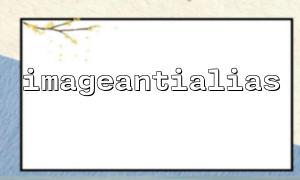When using PHP for image processing, the GD library provides a wealth of functions for drawing operations. By default, edges may appear jagged when we draw a graph, especially when drawing slashes or polygons. To achieve a smoother graphic effect, the anti-alias function can be enabled using the imageantialias() function. This article will explain in detail how to use the imageantialias() function with the imagefilledpolygon() function to draw a smooth edge fill polygon.
imageantialias(resource $image, bool $enabled) : Enable or disable anti-aliasing feature of specified image resources.
imagefilledpolygon(resource $image, array $points, int $num_points, int $color) : Draw a filled polygon with the given color.
Here is a complete example of how to create a filled pentagonal image with anti-aliasing effect and output it to PNG format.
<?php
// Create a canvas
$width = 300;
$height = 300;
$image = imagecreatetruecolor($width, $height);
// Set background color to white
$white = imagecolorallocate($image, 255, 255, 255);
imagefill($image, 0, 0, $white);
// Enable anti-aliasing
imageantialias($image, true);
// Assign colors
$blue = imagecolorallocate($image, 0, 102, 204);
// Points that define pentagons(Clockwise or counterclockwise order)
$points = [
150, 50, // vertex1
250, 120, // vertex2
210, 230, // vertex3
90, 230, // vertex4
50, 120 // vertex5
];
// Drawing filled pentagons
imagefilledpolygon($image, $points, 5, $blue);
// Set header information output image
header('Content-Type: image/png');
imagepng($image);
// Destroy image resources
imagedestroy($image);
?>
Save the above code as polygon.php , and then visit a browser such as https://m66.net/polygon.php to see the drawn smooth pentagon image.
The anti-aliasing effect only takes effect when the created image is a true color image (created by imagecreatetruecolor() ).
If you are using a palette image created by imagecreate() , imageantialias() will not take effect.
The vertices of polygons need to be properly connected, usually arranged clockwise or counterclockwise, otherwise the shape may be confused.
Although imageantialias() can reduce jagging, it has a certain impact on performance. When drawing a large number of complex graphics, you need to weigh performance and effect.
If you want to save the image as a file instead of outputting it directly, just modify imagepng($image) to:
imagepng($image, 'smooth_polygon.png');
At this time the image will be saved to the smooth_polygon.png file in the current directory, which you can access through, for example, https://m66.net/smooth_polygon.png .
By combining imageantialias() and imagefilledpolygon() , we can draw smoother and more beautiful fill polygon graphics in PHP. This technology is suitable for generating charts, vector graphics, logos, and other scenes that require image smoothness. With the help of the GD library, PHP is not only suitable for back-end processing, but also capable of basic image drawing tasks.