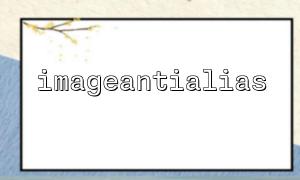In PHP, when processing images, the smoothness of the lines directly affects the quality of the final image. By default, lines drawn by GD library may appear jagged and lack a sense of smoothness. In order to improve the visual effect of lines, PHP provides a very practical function - imageantialias() .
imageantialias() is a function in the PHP GD library, and its main function is to enable or disable the anti-aliasing function of image resources. Anti-Aliasing is a technique that smooths the edges of lines, which reduces jagged edges and improves the overall aesthetics of the image.
bool imageantialias(resource $image, bool $enabled)
$image : Target image resource.
$enabled : Boolean value, true means anti-aliasing is enabled, false means disable.
The return value is Boolean, indicating whether anti-aliasing is successfully set.
Here is a simple example to show how to enable anti-aliasing before drawing a straight line, making the lines smoother.
<?php
// Create a blank image
$width = 200;
$height = 100;
$image = imagecreatetruecolor($width, $height);
// Set the background color to white
$white = imagecolorallocate($image, 255, 255, 255);
imagefill($image, 0, 0, $white);
// Set the line color to black
$black = imagecolorallocate($image, 0, 0, 0);
// Enable anti-aliasing
imageantialias($image, true);
// Draw a slash
imageline($image, 10, 10, 190, 90, $black);
// Output image
header('Content-Type: image/png');
imagepng($image);
imagedestroy($image);
?>
In the above code, after calling imageantialias($image, true);, the jagged feeling of the diagonal lines is significantly reduced and the visual effect is smoother.
imageantialias() is only valid for some drawing functions, mainly line drawing functions such as imageline() .
Anti-aliasing does not work for text drawing functions such as imagestring() .
Enabling antialiasing will slightly increase the computing burden on the CPU, but the usually improved visuals are worth the overhead.
This feature only supports TrueColor images (i.e. images created through imagecreatetruecolor() ) and does not support palette images.
If you need to draw graphic lines or graphic outlines in your project, enabling anti-aliasing is an easy and effective way to improve image quality. For example, imageantialias() can be used to optimize the effect when drawing charts, designing simple game interfaces, or generating dynamic graphics.