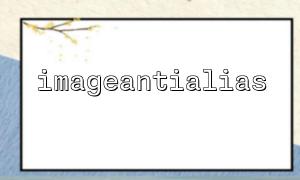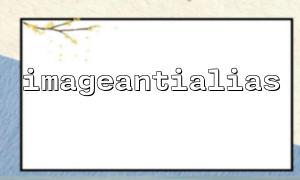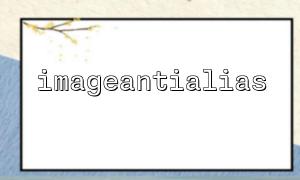When working with image processing in PHP, many developers use the imageantialias() function to smooth image edges and improve drawing quality. However, sometimes even when the function is called, the image output still appears jagged, and there is no visible anti-aliasing effect. So, could this issue be related to the GD library version? This article will provide a detailed analysis of the problem.
imageantialias() is one of the GD library functions provided by PHP, used to enable or disable anti-aliasing for images. The syntax is as follows:
bool imageantialias(GdImage $image, bool $enabled)
When $enabled is true, anti-aliasing is enabled.
This function is commonly used to smoothly draw lines and shapes, especially when drawing diagonal lines or circles, significantly improving the image quality. For example:
$img = imagecreatetruecolor(200, 200);
$white = imagecolorallocate($img, 255, 255, 255);
$black = imagecolorallocate($img, 0, 0, 0);
imagefill($img, 0, 0, $white);
<p>imageantialias($img, true);<br>
imageline($img, 0, 0, 199, 199, $black);<br>
imagepng($img, 'output.png');<br>
imagedestroy($img);<br>
The most common reason is that the GD library version does not support or does not fully support the function. Specifically:
In some older PHP versions (such as PHP 5.3 and below), the support for imageantialias() in the GD library is unstable.
In some systems, the GD library may not be fully enabled when PHP is compiled, or the GD library is using a simplified version (such as without libgd).
In PHP 8.0 and later, the imageantialias() function is deprecated and completely ineffective on certain systems. It is recommended to use image scaling as an alternative anti-aliasing strategy.
Therefore, confirming the GD version is crucial. You can check the current GD information in PHP using the following command:
<?php
phpinfo();
Search for the "GD Support" section on the page to confirm whether extensions like FreeType, libPNG, libJPEG, etc., are enabled.
Not all image types can exhibit anti-aliasing effects. For example:
Images created with imagecreate() are 8-bit palette images and do not support anti-aliasing.
Only true color images created with imagecreatetruecolor() support imageantialias().
Ensure you are using imagecreatetruecolor(), otherwise the function call may not produce an error, but it won't work.
imageantialias() does not work for all drawing functions; it mainly works with the following functions:
imagearc()
For functions like imagecopyresampled(), anti-aliasing depends on the scaling algorithm rather than imageantialias(). So, if you notice anti-aliasing issues when scaling images, consider alternative methods, such as:
imagecopyresampled($dstImg, $srcImg, 0, 0, 0, 0, $newWidth, $newHeight, $srcWidth, $srcHeight);
This is the recommended method for maintaining image quality during scaling.
To check if the GD library supports imageantialias(), run the following code:
<?php
if (function_exists('imageantialias')) {
echo 'imageantialias() is available';
} else {
echo 'imageantialias() is unavailable';
}
If imageantialias() does not work, consider the following method to achieve a similar anti-aliasing effect:
Create a larger image;
Draw the graphic;
Then, resize the image to the target size.
Example:
$large = imagecreatetruecolor(400, 400);
$white = imagecolorallocate($large, 255, 255, 255);
$black = imagecolorallocate($large, 0, 0, 0);
imagefill($large, 0, 0, $white);
<p>imageellipse($large, 200, 200, 300, 300, $black);</p>
<p>$small = imagecreatetruecolor(100, 100);<br>
imagecopyresampled($small, $large, 0, 0, 0, 0, 100, 100, 400, 400);<br>
imagepng($small, '<a rel="noopener" target="_new" class="" href="https://m66.net/output.png">https://m66.net/output.png</a>');</p>
<p>imagedestroy($large);<br>
imagedestroy($small);<br>
This method can achieve smoother drawing effects without relying on imageantialias().
imageantialias() may be ineffective in certain environments, likely due to an older or incomplete GD library version, or incompatible image types. For projects using PHP 8.0+ and above, it is recommended to directly use image scaling techniques as an alternative to achieve anti-aliasing effects.