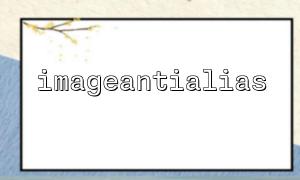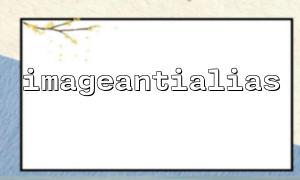When using PHP to process images, imageantialias() is a common function, and its main function is to antialias the image to achieve a smoother visual effect when scaling or drawing graphics. However, when we apply it to images with transparent backgrounds, the results may not be as expected. This article will explore whether imageantialias() is effective for transparent backgrounds and analyze its impact on the smoothness of edges of transparent images.
imageantialias() is a function in the PHP GD library, and its prototype is as follows:
bool imageantialias(GdImage $image, bool $enable)
When enabled, it smooths out lines, ellipses and other graphics, thereby reducing jagging. This significantly improves the aesthetics of plotting curves, graphics, and zooming bitmaps.
Let's demonstrate its role in transparent images with a simple example:
<?php
// Create a transparent background PNG image
$width = 200;
$height = 200;
$image = imagecreatetruecolor($width, $height);
// Enable alpha Channel information to handle transparent background
imagesavealpha($image, true);
$transparent = imagecolorallocatealpha($image, 0, 0, 0, 127);
imagefill($image, 0, 0, $transparent);
// Enable抗锯齿
imageantialias($image, true);
// Draw a red circle
$red = imagecolorallocate($image, 255, 0, 0);
imagefilledellipse($image, 100, 100, 100, 100, $red);
// 输出image
header('Content-Type: image/png');
imagepng($image);
imagedestroy($image);
?>
In this example, we enabled anti-aliasing and drew a circle on a transparent background. However, many developers will find in actual testing that even with imageantialias() enabled, the edges of the graph drawn on a transparent background may still appear rough and unnatural. This is because the anti-aliasing algorithms in the GD library essentially rely on mixed pixels, and the alpha values of transparent pixels interfere with the mixed calculation process.
Anti-aliasing effect achieves edge smoothing through color mixing of surrounding pixels. But in transparent images, the alpha value of the background is 127 (completely transparent), and this background cannot participate in color mixing like a solid background. Therefore, the mixing results of anti-aliasing may be invalid, or translucent edges appear to appear "burnt" on some backgrounds.
For example, if you draw a red circle in an opaque background, the red on the edge will mix with the white background to create a pink transition; but in a transparent background, the red on the edge can only mix with the background with alpha=127, and will not visually produce the same soft effect.
If imageantialias() does not effectively handle the edges of transparent images, we can adopt the following alternative:
Create a temporary layer with a white background, enable imageantialias() to draw the drawing, and then convert it to a transparent layer. Example:
<?php
$temp = imagecreatetruecolor($width, $height);
$white = imagecolorallocate($temp, 255, 255, 255);
imagefill($temp, 0, 0, $white);
imageantialias($temp, true);
imagefilledellipse($temp, 100, 100, 100, 100, $red);
// Convert white background to transparent
$output = imagecreatetruecolor($width, $height);
imagesavealpha($output, true);
$transparent = imagecolorallocatealpha($output, 0, 0, 0, 127);
imagefill($output, 0, 0, $transparent);
for ($x = 0; $x < $width; $x++) {
for ($y = 0; $y < $height; $y++) {
$rgb = imagecolorat($temp, $x, $y);
$colors = imagecolorsforindex($temp, $rgb);
$alpha = 127 - intval(($colors['red'] + $colors['green'] + $colors['blue']) / 3 / 2);
$newColor = imagecolorallocatealpha($output, $colors['red'], $colors['green'], $colors['blue'], max(0, min(127, $alpha)));
imagesetpixel($output, $x, $y, $newColor);
}
}
imagedestroy($temp);
header('Content-Type: image/png');
imagepng($output);
imagedestroy($output);
?>
The image processing capability of the GD library is limited. If higher quality edge smoothing and transparent processing is required, consider using the Imagick extension, which provides more powerful image processing capabilities based on ImageMagick. For example:
<?php
$image = new Imagick();
$image->newImage(200, 200, new ImagickPixel('transparent'));
$draw = new ImagickDraw();
$draw->setFillColor('red');
$draw->circle(100, 100, 100, 50);
$image->drawImage($draw);
$image->setImageFormat("png");
header("Content-Type: image/png");
echo $image;
?>
Imagick is smarter for transparency processing, with edge smoothing significantly better than GD.
Although imageantialias() is a useful function, it has very limited effects when dealing with images with transparent backgrounds. This is because transparent pixels cannot participate in effective color mixing, which weakens the anti-aliasing effect. For better image quality, alternatives such as Imagick or dual-layer drawing are recommended. This allows for a truly smooth graphic edge while maintaining a transparent background.