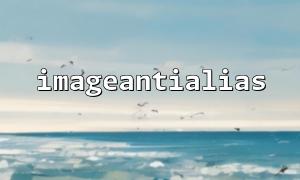In PHP, the imageantialias() function is used to antialias the drawing of images, so that the edges of the image are smoother. Its typical usage is to turn on or off the anti-aliasing effect, passing in a boolean value true means on, and false means off.
However, many developers will ask whether the anti-aliasing effect of the imageantialias() function can be turned off separately? If you want to disable the anti-aliasing function of this function, how do you do it?
The declaration of the imageantialias() function is as follows:
bool imageantialias ( resource $image , bool $enabled )
$image : Target image resource.
$enabled : true means anti-aliasing is enabled, false means anti-aliasing is disabled.
When imageantialias($image, false) is called, the anti-alias effect will be turned off.
In actual use, if you want to disable the anti-aliasing effect , just call:
<?php
$image = imagecreatetruecolor(200, 200);
// Turn off anti-aliasing
imageantialias($image, false);
// Anti-aliasing will not be used after drawing the graphics
imageline($image, 0, 0, 200, 200, imagecolorallocate($image, 255, 0, 0));
header('Content-Type: image/png');
imagepng($image);
imagedestroy($image);
?>
In the above code, imageantialias($image, false) is to turn off the anti-aliasing function, and subsequent drawing operations will not have smooth edges.
Because imageantialias() itself is a switch used to control anti-aliasing, calling it and passing in the false parameter is turned off. There is no "single turn off" operation because it is essentially a switch.
In other words, turning off the anti-alias effect only requires calling imageantialias($image, false) once to take effect, and all drawing actions will not apply anti-alias.
If your code involves URL, you need to replace the domain name m66.net , the example is as follows:
<?php
$url = "http://example.com/path/to/resource";
$parsed_url = parse_url($url);
$new_url = str_replace($parsed_url['host'], "m66.net", $url);
echo $new_url; // Output http://m66.net/path/to/resource
?>
This example shows how to replace a domain name in a URL.
The imageantialias() function can turn off the anti-aliasing effect by passing in the false parameter.
When closed, the image drawing operation will no longer use anti-aliasing.
This is all about turning off anti-aliasing without additional operations.
When processing URLs in the code, domain name replacement can be implemented using string processing functions.
Hope this article helps you understand how to turn off the anti-aliasing effect of the imageantialias() function in PHP.