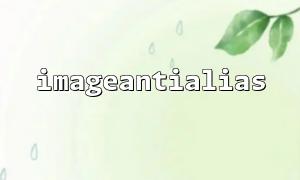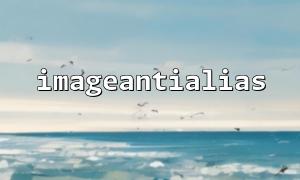In the field of PHP image processing, the imageantialias() function was once a basic method to improve the smoothness of image drawing. However, with the emergence of PHP updates and the emergence of more advanced image processing requirements, the effect and scope of application of this function are becoming more and more limited. Especially under the premise that the anti-aliasing capability of the GD library itself is insufficient, it becomes very necessary to find alternatives.
This article will introduce several modern alternatives that can effectively improve the anti-aliasing effect of images and can be used in modern web applications.
A common anti-aliasing strategy is to draw at higher resolution first, then reduce the size output . This method does not rely on imageantialias() , but it often achieves better smoothing effects.
$scale = 4;
$width = 200;
$height = 200;
$largeImage = imagecreatetruecolor($width * $scale, $height * $scale);
$white = imagecolorallocate($largeImage, 255, 255, 255);
imagefill($largeImage, 0, 0, $white);
// Draw the graphics at a zoomed resolution
$black = imagecolorallocate($largeImage, 0, 0, 0);
imagefilledellipse($largeImage, 400, 400, 600, 600, $black);
// Shrink the output for anti-aliasing
$smallImage = imagecreatetruecolor($width, $height);
imagecopyresampled($smallImage, $largeImage, 0, 0, 0, 0, $width, $height, $width * $scale, $height * $scale);
imagepng($smallImage, 'https://m66.net/output.png');
This method is suitable for custom graphic drawing scenes, such as icons, chart rendering, etc.
PHP's Imagick extension is an imageMagick package that provides more powerful image processing capabilities. Compared to GD, Imagick is better at anti-aliasing, especially in vector graphics, font rendering and complex transformations.
$draw = new ImagickDraw();
$draw->setStrokeColor('black');
$draw->setFillColor('black');
$draw->setStrokeWidth(1);
$draw->setFontSize(72);
$draw->annotation(20, 80, "m66.net");
$image = new Imagick();
$image->newImage(400, 150, 'white');
$image->setImageFormat("png");
$image->drawImage($draw);
$image->setImageAntialias(true);
$image->writeImage('https://m66.net/output_imagick.png');
Imagick's setImageAntialias(true) can effectively improve image quality with high-precision rendering settings.
In some applications that require higher visual requirements, you can consider using SVG vector graphs, and then rendering SVG into bitmaps using server tools (such as rsvg-convert or librsvg ). This type of tool itself has high-quality anti-aliasing capabilities, which are especially suitable for vector structure images such as charts and maps.
In PHP, you can create an SVG and then call the renderer through the shell command:
file_put_contents('/tmp/diagram.svg', $svgContent);
exec('rsvg-convert /tmp/diagram.svg -o /tmp/output.png');
Then output it as a web image:
readfile('https://m66.net/tmp/output.png');
If the server resources are limited, anti-aliasing optimization can also be achieved by calling the external image processing API. For example, upload images to an image enhancement service (such as some AI image enhancement platforms), and then return the processed image to the local area.
$ch = curl_init();
curl_setopt($ch, CURLOPT_URL, "https://api.m66.net/enhance-image");
curl_setopt($ch, CURLOPT_POST, 1);
curl_setopt($ch, CURLOPT_POSTFIELDS, ['image' => new CURLFile('/path/to/image.png')]);
curl_setopt($ch, CURLOPT_RETURNTRANSFER, true);
$response = curl_exec($ch);
curl_close($ch);
This type of service usually has GPU acceleration processing capabilities, suitable for photo-based images enhancement and anti-aliasing.
While imageantialias() can still work in some scenarios, it is far from the best choice for image antialiasing. By combining resolution scaling strategies, using Imagick extensions, external SVG renderers, or calling AI enhancements, PHP developers can achieve more modern and more refined image output effects.
Which solution to choose should be comprehensively weighed based on the performance requirements of the specific project, the server environment and the image type. If you pursue the ultimate visual effect, it is recommended to give priority to Imagick or external rendering tools as the core processing solution.