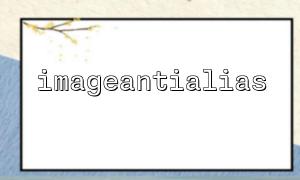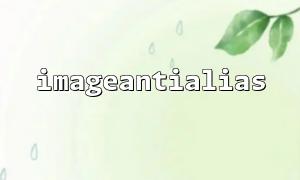When using the GD library for image processing, the imageantialias() function is a very useful tool that enables anti-aliasing to make the edges of drawn images smoother. However, since the function's effect may not always be immediately obvious, it is necessary to verify its activation by comparing images. This article will demonstrate how to confirm the actual effect of imageantialias() through code examples and image output comparisons.
imageantialias(resource $image, bool $enabled): bool is a function in PHP's GD library that controls whether anti-aliasing is enabled for an image. This function mainly affects the drawing of vector shapes such as lines, circles, and ellipses. When set to true, it applies more complex algorithms to smooth the edges, making the image look more natural. When disabled, the edges of the image may appear jagged.
To determine if the function is effectively enabling anti-aliasing, we can draw the same image twice: once with anti-aliasing enabled, and once with it disabled. Then, we can compare the two images to observe if there is a noticeable difference in the edges.
Below is a simple PHP script that generates images with and without anti-aliasing enabled.
<?php
function draw_circle($antialias, $filename) {
$width = 200;
$height = 200;
$image = imagecreatetruecolor($width, $height);
$white = imagecolorallocate($image, 255, 255, 255);
$black = imagecolorallocate($image, 0, 0, 0);
imagefill($image, 0, 0, $white);
// Enable or disable anti-aliasing
imageantialias($image, $antialias);
// Draw a circle
imageellipse($image, $width / 2, $height / 2, 150, 150, $black);
// Save the image
imagepng($image, $filename);
imagedestroy($image);
}
// Draw images with and without anti-aliasing
draw_circle(false, 'no_antialias.png');
draw_circle(true, 'with_antialias.png');
?>
After running the script above, two PNG files will be generated:
no_antialias.png: Image without anti-aliasing
with_antialias.png: Image with anti-aliasing enabled
When you open these two images in your browser, you will notice:
The image without anti-aliasing has jagged edges;
The image with anti-aliasing has smoother edges, and the lines appear softer.
For example, you can view the output by accessing the following URLs (assuming the PHP script is placed in your website's root directory):
https://www.m66.net/no_antialias.png
https://www.m66.net/with_antialias.png
This method clearly shows whether imageantialias() is working. Note that this function does not affect other GD operations like image scaling; it only works on graphical drawing (such as lines, circles, etc.).
GD Library Version: Different PHP versions and GD library implementations may have varying levels of support for anti-aliasing. It is recommended to use a newer version of PHP to achieve better results.
Image Type Limitations: The anti-aliasing effect primarily applies to vector drawing operations. If you are only resizing or copying an image, imageantialias() will not work. For smooth resizing, consider using imagecopyresampled() instead.
Transparency Support: When drawing on images with transparent backgrounds, additional handling of imagealphablending() and imagesavealpha() settings is required.
By comparing the image outputs, we can visually determine whether the imageantialias() function has truly enabled anti-aliasing. By creating the appropriate graphical scenarios and toggling the function on and off for comparison, its actual performance can be easily verified. This method is simple and intuitive, making it an effective way to troubleshoot GD drawing quality issues.