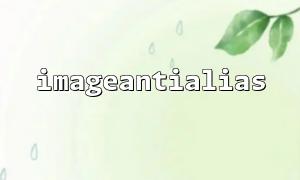When using PHP to process images, the imageantialias() function is a common tool primarily used to enable anti-aliasing during drawing operations. However, for already existing image files, developers often wonder: Can imageantialias() be directly used to improve the image quality, particularly the anti-aliasing effect?
imageantialias() is a function in the PHP GD library, and its syntax is as follows:
bool imageantialias(GdImage $image, bool $enabled)
This function is used to enable or disable anti-aliasing for a specified image resource. The goal of anti-aliasing is to make image edges appear smoother, primarily affecting vector elements such as lines, curves, ellipses, and text during drawing operations.
It is important to clarify that imageantialias() will not automatically improve the jaggedness of an existing image file. Its effect is only applicable to subsequent drawing operations. For instance, after loading an image, enabling anti-aliasing while drawing lines or text on the image will make these newly drawn elements appear smoother.
For example:
$image = imagecreatefromjpeg('https://m66.net/images/example.jpg');
imageantialias($image, true);
<p>// Only affects subsequent drawing<br>
imageline($image, 0, 0, 200, 200, imagecolorallocate($image, 255, 0, 0));</p>
<p>header('Content-Type: image/jpeg');<br>
imagejpeg($image);<br>
imagedestroy($image);<br>
In the above code, even though imageantialias() is enabled, it does not change the display of the original image example.jpg; only the drawn red line is affected by anti-aliasing.
The answer is no. The imageantialias() function in the GD library does not have the capability to resample, sharpen, or blur images. It is solely intended to improve the visual quality of drawn elements. To improve the jaggedness of an existing image, other techniques such as image scaling (resampling), blurring, or edge smoothing are needed.
For example, you can simulate anti-aliasing by using image scaling:
$src = imagecreatefromjpeg('https://m66.net/images/example.jpg');
<p>$width = imagesx($src);<br>
$height = imagesy($src);</p>
<p>// Create a larger image and then scale it down for smoother processing<br>
$scale = 2;<br>
$tmp = imagecreatetruecolor($width * $scale, $height * $scale);<br>
imagecopyresampled($tmp, $src, 0, 0, 0, 0, $width * $scale, $height * $scale, $width, $height);</p>
<p>$smoothed = imagecreatetruecolor($width, $height);<br>
imagecopyresampled($smoothed, $tmp, 0, 0, 0, 0, $width, $height, $width * $scale, $height * $scale);</p>
<p>header('Content-Type: image/jpeg');<br>
imagejpeg($smoothed);</p>
<p>imagedestroy($src);<br>
imagedestroy($tmp);<br>
imagedestroy($smoothed);<br>
This method is not a true anti-aliasing algorithm, but it can reduce jaggedness to some extent.
imageantialias() only affects graphical elements drawn to the image using GD functions in subsequent operations;
It cannot directly improve the anti-aliasing effect of an existing image file;
To improve the smoothness of an existing image, techniques such as scaling resampling or filters need to be used;
For more complex image quality optimizations, it is recommended to use professional libraries such as ImageMagick or OpenCV.
Therefore, when using PHP's GD library to process images, it is essential to understand the scope of imageantialias() to achieve the desired image effect.