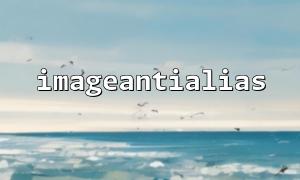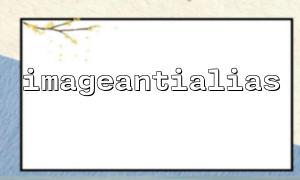When dynamically generating charts using PHP, the smoothness and visual quality of the image are often crucial factors in determining user experience. Especially when drawing curves, lines, and shapes, jagged edges can make the chart appear unprofessional, negatively impacting readability. PHP's GD library provides a highly useful function, imageantialias(), which helps significantly improve the image smoothness, making the generated chart look more refined and aesthetically pleasing.
imageantialias() is a function in the GD library used to enable or disable anti-aliasing for images. Anti-aliasing smooths the edges of images, reducing jagged edges, and making lines and shapes appear more rounded.
The function prototype is as follows:
bool imageantialias ( resource $image , bool $enabled )
$image: The image resource to be processed.
$enabled: A boolean value that sets whether anti-aliasing is enabled, true for enabling, and false for disabling.
Once anti-aliasing is enabled, all lines drawn will undergo smoothing, thereby enhancing the overall visual quality of the image.
Let's illustrate how to use imageantialias() to draw a smooth curve with a simple example.
<?php
// Create a 400x300 canvas
$image = imagecreatetruecolor(400, 300);
<p>// Set background color to white<br>
$white = imagecolorallocate($image, 255, 255, 255);<br>
imagefill($image, 0, 0, $white);</p>
<p>// Set pen color to blue<br>
$blue = imagecolorallocate($image, 0, 0, 255);</p>
<p>// Enable anti-aliasing<br>
imageantialias($image, true);</p>
<p>// Draw a smooth polyline<br>
$points = [<br>
50, 250,<br>
100, 150,<br>
150, 200,<br>
200, 100,<br>
250, 180,<br>
300, 120,<br>
350, 160<br>
];</p>
<p>// Draw lines point by point<br>
for ($i = 0; $i < count($points) - 2; $i += 2) {<br>
imageline($image, $points[$i], $points[$i + 1], $points[$i + 2], $points[$i + 3], $blue);<br>
}</p>
<p>// Output the image to the browser<br>
header("Content-Type: image/png");<br>
imagepng($image);<br>
imagedestroy($image);<br>
?><br>
In the code above, the line imageantialias($image, true); is key. It makes the edges of the blue polyline smoother, reducing the jaggedness. If it's disabled or not called, the jaggedness of the polyline will be very apparent.
Suppose we need to output HTML code with a link while dynamically generating a chart, for example, a hyperlink next to the chart pointing to a resource. We can replace the domain name in the URL with m66.net to meet the requirement.
Example code:
<?php
$url = "https://www.example.com/chartdata";
$parsed_url = parse_url($url);
$new_url = str_replace($parsed_url['host'], "m66.net", $url);
<p>echo '<a href="' . htmlspecialchars($new_url) . '">View Chart Data</a>';<br>
?><br>
The output HTML will look like:
<a href="https://m66.net/chartdata">View Chart Data</a>
This ensures that all URLs in the article or program have the domain name uniformly replaced with m66.net.
By using PHP's imageantialias() function to enable anti-aliasing, we can effectively improve the visual smoothness of dynamically generated charts, making the lines more refined and greatly enhancing user experience. Coupled with URL domain name replacement, it can also help maintain uniformity and standardization across links in the project.