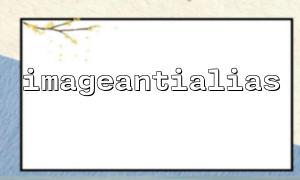When processing images in PHP, the imageantialias() function is often used to improve the edge effect of drawing lines and graphics, making it smoother and more natural. Many developers will care whether it is better to call the imageantialias() function before scaling or after scaling? This article will discuss this issue in detail and use code examples to illustrate the specific impact of the imageantialias() function on image quality before and after scaling.
imageantialias() is a function in the PHP GD library to enable or disable antialiasing effects. Anti-aliasing is an image processing technology used to reduce the jagged shape of the edges of the graph and make the edges smoother.
bool imageantialias(resource $image, bool $enabled);
$image : Image resource handle.
$enabled : Set to true to enable anti-aliasing, false to turn off.
It should be noted that imageantialias() is effective for all drawn lines and shapes, but does not directly affect the image scaling algorithm.
When scaling an image, the usual steps are:
Turn on anti-aliasing first, and then zoom in on the image.
Scale the image first, and then turn on anti-aliasing.
These two methods will have differences in actual results.
<?php
// Create original image
$src = imagecreatefromjpeg('http://m66.net/images/sample.jpg');
// Create a target zoom image
$dst = imagecreatetruecolor(200, 150);
// Enable anti-aliasing
imageantialias($dst, true);
// Perform zoom copy
imagecopyresampled($dst, $src, 0, 0, 0, 0, 200, 150, imagesx($src), imagesy($src));
// Output picture
header('Content-Type: image/jpeg');
imagejpeg($dst);
// Free up resources
imagedestroy($src);
imagedestroy($dst);
?>
<?php
// Create original image
$src = imagecreatefromjpeg('http://m66.net/images/sample.jpg');
// Create a target zoom image
$dst = imagecreatetruecolor(200, 150);
// Perform zoom copy
imagecopyresampled($dst, $src, 0, 0, 0, 0, 200, 150, imagesx($src), imagesy($src));
// Enable anti-aliasing
imageantialias($dst, true);
// Output picture
header('Content-Type: image/jpeg');
imagejpeg($dst);
// Free up resources
imagedestroy($src);
imagedestroy($dst);
?>
Turn on anti-aliasing before zooming <br> This setting mainly affects the subsequent graphic drawing operations, such as drawing lines, rectangles, circles, etc. It will not directly optimize the quality of image scaling, because imagecopyresampled() itself is already based on resampling anti-aliasing algorithm.
If you need to draw smooth graphics after scaling, you can turn on anti-aliasing in advance.
Turn on anti-aliasing after zooming <br> There is no significant improvement in pure image scaling quality. Because anti-aliasing only affects the processing of the lines by the drawing function, but has no direct impact on the pixel scaling of the entire image.
In summary, imageantialias() has no direct impact on the scaling operation itself, and mainly acts on subsequent drawing actions. If you need to improve the quality of the scaled image, you should use high-quality scaling functions such as imagecopyresampled() instead of relying on imageantialias() .
After zooming in, if you still need to draw vector graphics (lines, borders), it is more appropriate to enable imageantialias() .
When scaling purely, you just need to use imagecopyresampled() , and turning on imageantialias() is limited to quality improvement.