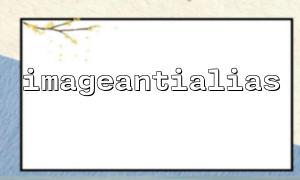In PHP, the imagepolygon() function can help us draw polygons when drawing graphs using the GD library. To make the graphics smoother and more beautiful, the GD library provides the imageantialias() function to enable or disable anti-aliasing. This article will discuss the difference in the effect of drawing polygons using imagepolygon() before and after calling the imageantialias() function, and visually display it through code examples.
imageantialias() is a function in the GD library to enable or turn off anti-aliasing of images. Antialiasing is a technique for smoothing edges in image processing. By mixing edge colors, the edges look less "jagged" and improving the quality of the graphics.
The function prototype is as follows:
bool imageantialias(resource $image, bool $enabled);
$image : Image resource.
$enabled : Boolean value, true enables anti-aliasing, false disables.
imagepolygon() is used to draw a polygon composed of multiple points, and the function signature is as follows:
bool imagepolygon(resource $image, array $points, int $num_points, int $color);
$points : an array of point coordinates, formatted in [x1, y1, x2, y2, ..., xn, yn] .
$num_points : The number of points.
$color : Color resource.
By default, the edges of polygons drawn by GD do not have anti-aliasing on, and the edges will appear more "jagged", especially when the polygon edges are larger inclined. After calling imageantialias($image, true) , the drawn edges will be smoother and have a better visual effect.
The following is an example to show the difference in drawing polygons before and after calling imageantialias() :
<?php
header('Content-Type: image/png');
// Create a canvas
$width = 200;
$height = 200;
$image = imagecreatetruecolor($width, $height);
// Assign colors
$white = imagecolorallocate($image, 255, 255, 255);
$black = imagecolorallocate($image, 0, 0, 0);
$red = imagecolorallocate($image, 255, 0, 0);
// Fill the background
imagefill($image, 0, 0, $white);
// Polygon vertices
$points = [50, 30, 150, 30, 180, 100, 100, 170, 20, 100];
// Turn off anti-aliasing,Draw polygons
imageantialias($image, false);
imagepolygon($image, $points, count($points)/2, $black);
// Brush position offset,Draw the second polygon
// Enable anti-aliasing,Draw polygons
imageantialias($image, true);
$points2 = [70, 50, 170, 50, 200, 120, 120, 190, 40, 120];
imagepolygon($image, $points2, count($points2)/2, $red);
// Output pictures and release resources
imagepng($image);
imagedestroy($image);
?>
Polygons without anti-aliasing (black) : The edges are obviously jagged, especially the slashes are rough.
Anti-aliasing polygons (red) : smooth edges and softer visual effects, especially in the beveled parts of the anti-aliasing effect.
Not all environments support anti-aliasing, and some server environments or GD versions may not be fully effective.
Anti-aliasing increases the amount of computations when drawing, and complex graphics may slightly affect performance.
imageantialias() is only valid for certain drawing functions, such as imageline() , imagepolygon() , etc.
Calling the imageantialias() function can significantly improve the smoothness of imagepolygon() drawing edges, making the figure more beautiful. For scenarios where high-quality graphics are needed, it is recommended to enable anti-aliasing, but it needs to be made based on actual performance requirements and compatibility.