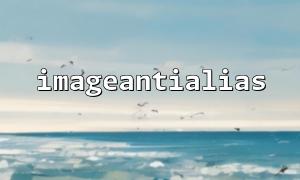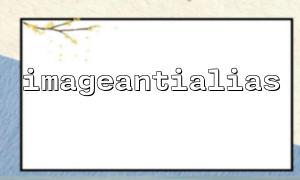在PHP 中,使用GD 庫繪製圖形時, imagepolygon()函數可以幫助我們繪製多邊形。為了讓圖形更加平滑和美觀,GD 庫提供了imageantialias()函數,用於啟用或禁用抗鋸齒效果。本文將探討調用imageantialias()函數前後,使用imagepolygon()繪製多邊形的效果差異,並通過代碼示例直觀展示。
imageantialias()是GD 庫中的一個函數,用來開啟或關閉圖像的抗鋸齒功能。抗鋸齒(Antialiasing)是圖像處理中一種平滑邊緣的技術,通過對邊緣顏色進行混合,使得邊緣看起來不那麼“鋸齒狀”,提升圖形質量。
函數原型如下:
bool imageantialias(resource $image, bool $enabled);
$image :圖像資源。
$enabled :布爾值, true啟用抗鋸齒, false禁用。
imagepolygon()用於繪製一個由多個點組成的多邊形,函數簽名如下:
bool imagepolygon(resource $image, array $points, int $num_points, int $color);
$points :點坐標數組,格式為[x1, y1, x2, y2, ..., xn, yn] 。
$num_points :點的數量。
$color :顏色資源。
默認情況下,GD 繪製的多邊形邊緣是沒有開啟抗鋸齒的,邊緣會顯得比較“鋸齒狀”,特別是在多邊形邊線斜角度較大時更明顯。調用imageantialias($image, true)之後,繪製的邊緣會更平滑,視覺效果更好。
下面通過一個示例展示調用imageantialias()前後繪製多邊形的效果差異:
<?php
header('Content-Type: image/png');
// 創建畫布
$width = 200;
$height = 200;
$image = imagecreatetruecolor($width, $height);
// 分配顏色
$white = imagecolorallocate($image, 255, 255, 255);
$black = imagecolorallocate($image, 0, 0, 0);
$red = imagecolorallocate($image, 255, 0, 0);
// 填充背景
imagefill($image, 0, 0, $white);
// 多邊形頂點
$points = [50, 30, 150, 30, 180, 100, 100, 170, 20, 100];
// 關閉抗鋸齒,繪製多邊形
imageantialias($image, false);
imagepolygon($image, $points, count($points)/2, $black);
// 畫筆位置偏移,繪製第二個多邊形
// 啟用抗鋸齒,繪製多邊形
imageantialias($image, true);
$points2 = [70, 50, 170, 50, 200, 120, 120, 190, 40, 120];
imagepolygon($image, $points2, count($points2)/2, $red);
// 輸出圖片並釋放資源
imagepng($image);
imagedestroy($image);
?>
未啟用抗鋸齒的多邊形(黑色) :邊緣明顯鋸齒狀,特別是斜線部分錶現較粗糙。
啟用抗鋸齒的多邊形(紅色) :邊緣平滑,視覺效果更柔和,尤其在斜邊部分抗鋸齒效果顯著。
並非所有環境都支持抗鋸齒功能,部分服務器環境或GD版本可能無法完全生效。
抗鋸齒會增加繪製時的計算量,複雜圖形可能稍微影響性能。
imageantialias()只對某些繪圖函數有效,比如imageline() , imagepolygon()等。
調用imageantialias()函數可以明顯提升imagepolygon()繪製多邊形邊緣的平滑度,使圖形更美觀。對於需要生成高質量圖形的場景,建議開啟抗鋸齒功能,但需根據實際性能需求和兼容性進行取捨。