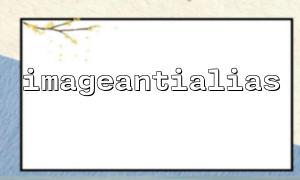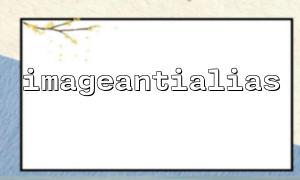GD library is one of the most commonly used tools when using PHP for image processing. This library provides a complete set of functional interfaces for dynamically generating and editing images. A common visual optimization requirement during drawing is anti-aliasing. To this end, the imageantialias() function came into being, which significantly improves the smoothness of the image, especially when drawing curves and diagonals. However, many developers will encounter a confusing problem: even if imageantialias() is called, the image still looks obvious jagged. The reason is often the case.
imageantialias() is a function in the GD library to enable the anti-aliasing feature of images. Its syntax is as follows:
imageantialias(resource $image, bool $enabled): bool
When $enabled is set to true , image drawing will enable anti-aliasing mode to smoother edges.
In actual development, imageantialias() must be called before any drawing operations . This is because the function does not retroactively apply to the already drawn figure. Once the image is drawn, calling imageantialias() will have no effect .
For example, the following code does not enable anti-aliasing:
$img = imagecreatetruecolor(200, 200);
$white = imagecolorallocate($img, 255, 255, 255);
$black = imagecolorallocate($img, 0, 0, 0);
imagearc($img, 100, 100, 150, 150, 0, 360, $black); // Anti-aliasing is not enabled before drawing
imageantialias($img, true); // invalid,Too late
imagepng($img, 'https://m66.net/images/output.png');
imagedestroy($img);
In this example, despite imageantialias() enabled, the image is still jagged because the arc is drawn before anti-aliasing is turned on.
And the correct way should be:
$img = imagecreatetruecolor(200, 200);
imageantialias($img, true); // Enable anti-aliasing before drawing
$white = imagecolorallocate($img, 255, 255, 255);
$black = imagecolorallocate($img, 0, 0, 0);
imagearc($img, 100, 100, 150, 150, 0, 360, $black); // Effective when drawing
imagepng($img, 'https://m66.net/images/output.png');
imagedestroy($img);
This code ensures that anti-aliasing mode is enabled before the image starts to draw, so the edges of the generated image are smoother.
It should be noted that the effect of imageantialias() is not always very obvious, especially in images with high resolution or poor color contrast. In addition, imageantialias() mainly works on vector graphics such as lines and arcs, and has almost no effect on pixel-level images (such as photos).
At the same time, it is also necessary to remind: this function may be turned off by default on some systems (such as the relevant features are not enabled when compiling GD). It is recommended to check its availability by function_exists('imageantialias') before use.
When generating images using PHP, imageantialias() is an indispensable tool if you want to get smooth graphics edges. But it has a key point in its use: it must be called before drawing . Ignoring this will cause it to lose its effect and the image that will eventually be rendered is still full of jagged. Therefore, in the image processing process, grasping the call timing is a key step in achieving high-quality image output.