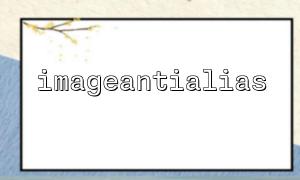When using PHP's image processing function, the imageantialias() function is often used to smoother image edges and improve image quality. However, many developers will encounter the following error when calling the function:
Warning: imageantialias() expects parameter 1 to be resource, bool given
This is actually a "parameter error", but the error message itself does not specify the root cause. This article will comprehensively analyze this problem from the aspects of function mechanism, common causes of errors, and solutions.
The function definition of imageantialias() is as follows:
bool imageantialias(GdImage $image, bool $enable)
It receives two parameters:
$image : Image resource, created by imagecreatetruecolor() .
$enable : Whether to enable anti-aliasing (true/false).
Example:
$image = imagecreatetruecolor(200, 200);
imageantialias($image, true);
The error prompt mentions: "bool given" means that the incoming is not an image resource, but a boolean value. This is usually caused by:
The most common problem is that the $image variable is not a valid image resource. For example:
$image = imagecreatefromjpeg('https://m66.net/images/sample.jpg');
If the URL does not exist, is incorrect in format, or the remote server does not support file reading, imagecreatefromjpeg() will return false . At this time, passing it to imageantialias() will cause the parameter type error.
Solution:
$image = imagecreatefromjpeg('https://m66.net/images/sample.jpg');
if ($image !== false) {
imageantialias($image, true);
} else {
echo 'Image loading failed';
}
imageantialias() is part of the GD extension, and if PHP is not properly installed or enabled, the related functions will not be used.
GD support can be detected by the following code:
if (!function_exists('imageantialias')) {
echo 'The current environment does not support it imageantialias() function';
}
In some cases, even if the image resource is successfully created, the image type itself may not support anti-aliasing. For example, some low-bit maps or palette images (non-true color maps) may not use anti-aliasing correctly.
It is recommended to use imagecreatetruecolor() to create true color canvas:
$image = imagecreatetruecolor(300, 300);
imageantialias($image, true);
To avoid similar errors, type checking and debugging information output can be added before calling:
$image = imagecreatefromjpeg('https://m66.net/images/sample.jpg');
if ($image && is_resource($image)) {
imageantialias($image, true);
} else {
error_log('Unable to load image resources,Check if the path or format is correct');
}
Note: In PHP 8 and later versions, when is_resource() checks GD objects, you need to use get_resource_type() or instanceof GdImage instead:
if ($image instanceof GdImage) {
imageantialias($image, true);
}
The "parameter error" of imageantialias() is often not a problem with the function itself, but a chain reaction caused by the failure to create image resources. During development, be sure to check whether the image path is correct, whether the GD extension is enabled, and whether the image resource is successfully created.
Mastering these basic image processing and debugging techniques will make you more comfortable when using PHP for graphics operations.