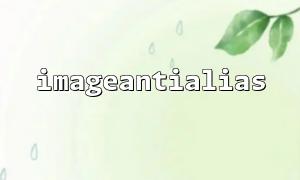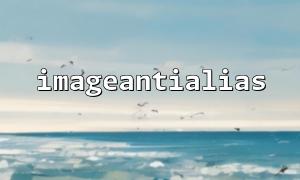在处理图像生成时,PHP 的 GD 库提供了 imageantialias() 函数用于开启抗锯齿功能,以提升图像边缘的平滑度。尽管该函数看起来简单易用,但很多开发者在实际应用中会怀疑它是否真的产生了作用。那么,如何验证 imageantialias() 是否真正生效?下面我们将从原理出发,结合实际案例,探讨确认其效果的可行方法。
imageantialias() 是 PHP 的 GD 库函数之一,其作用是对使用诸如 imageline()、imagerectangle() 等函数绘制的图形边缘进行抗锯齿处理。抗锯齿的目的是让边缘不那么生硬,而是通过颜色渐变产生更平滑的视觉效果。
函数原型如下:
bool imageantialias(GdImage $image, bool $enable)
参数说明:
$image:图像资源。
$enable:是否启用抗锯齿,true 表示开启,false 表示关闭。
验证 imageantialias() 是否生效可以通过以下几种方法:
最直观的方式是生成两个相同内容的图像,分别在开启与关闭抗锯齿的情况下输出并进行对比。
示例代码如下:
header('Content-Type: image/png');
$width = 200;
$height = 200;
$image = imagecreatetruecolor($width, $height);
$white = imagecolorallocate($image, 255, 255, 255);
$black = imagecolorallocate($image, 0, 0, 0);
imagefill($image, 0, 0, $white);
// 开启抗锯齿
imageantialias($image, true);
// 画椭圆或斜线等锯齿明显的图形
imageellipse($image, 100, 100, 150, 100, $black);
imagepng($image);
imagedestroy($image);
你可以尝试将 imageantialias($image, true); 改为 false,重新输出图像,然后将两张图像进行肉眼比对。
也可以将图像保存到磁盘进行分析:
imagepng($image, '/path/to/your/output_with_antialias.png');
然后用图像对比工具或肉眼查看 /path/to/your/output_with_antialias.png 和无抗锯齿版本的差异。
由于锯齿效果在小尺寸图像中不明显,可以使用图像编辑软件(如 Photoshop、GIMP)将图像放大数倍,仔细观察图像轮廓线条的平滑程度,通常开启抗锯齿后的图像边缘颜色过渡更柔和。
可以写脚本自动比较两个图像的像素差异。下面是一个简化示例:
function compareImages($img1Path, $img2Path) {
$img1 = imagecreatefrompng($img1Path);
$img2 = imagecreatefrompng($img2Path);
$width = imagesx($img1);
$height = imagesy($img1);
$diff = 0;
for ($x = 0; $x < $width; $x++) {
for ($y = 0; $y < $height; $y++) {
if (imagecolorat($img1, $x, $y) !== imagecolorat($img2, $x, $y)) {
$diff++;
}
}
}
imagedestroy($img1);
imagedestroy($img2);
return $diff;
}
$diffPixels = compareImages('/path/to/with_antialias.png', '/path/to/without_antialias.png');
echo "差异像素数量: " . $diffPixels;
值得注意的是,某些 PHP 或 GD 库版本对 imageantialias() 的支持有限或表现不一致,特别是在某些特定环境(如 Windows 平台)下效果可能不明显。
你可以通过以下方式查看 GD 库版本:
phpinfo();
或运行:
var_dump(gd_info());
确保你正在使用的是支持抗锯齿处理的 GD 版本。
你也可以在网页中设置按钮对比显示带抗锯齿与不带抗锯齿的图像,例如:
<img src="https://m66.net/image_test.php?aa=1" alt="抗锯齿" />
<img src="https://m66.net/image_test.php?aa=0" alt="无抗锯齿" />
在 image_test.php 中,通过 $_GET['aa'] 控制 imageantialias() 的启用与否。
抗锯齿效果仅对某些绘图函数有效,如 imageline()、imagepolygon() 等,对图像缩放等操作无效。
在处理复杂图形或大尺寸图像时,开启抗锯齿可能略微影响性能。
如果图像输出为 JPEG 格式,由于其压缩机制,抗锯齿效果可能不如 PNG 明显。
imageantialias() 在图像处理中可以提升图形质量,但其效果并非总是立竿见影。通过视觉比对、图像放大、像素差异分析等多种方法,可以较为可靠地验证其是否真正生效。如果你发现开启该函数没有明显差别,建议检查 GD 版本、图形复杂度及输出格式等因素。
掌握这些验证方法,不仅有助于提高图像质量,也可以更合理地控制图像处理流程和性能消耗。