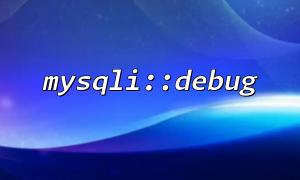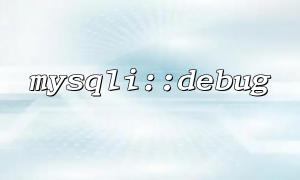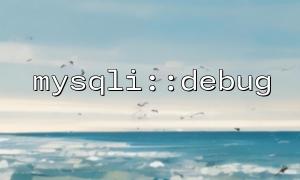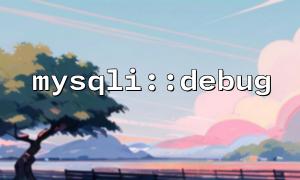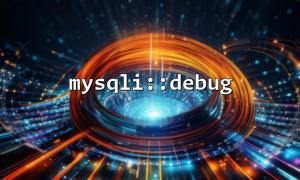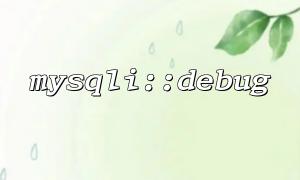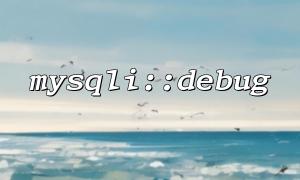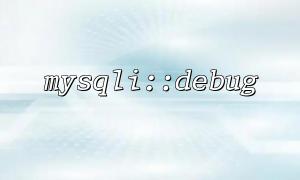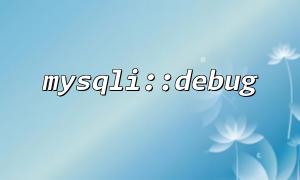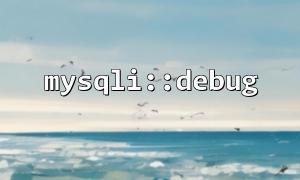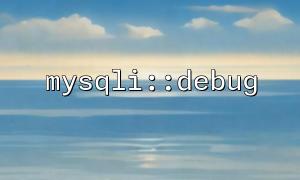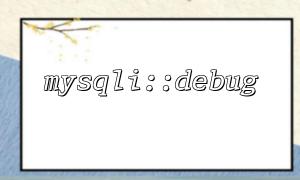In PHP, mysqli is a commonly used database extension for interacting with MySQL databases. Mysqli provides a variety of ways to help developers debug and optimize database operations, one of which is mysqli::debug . This method is used to enable debug output, which helps developers view interactions between SQL queries and MySQL servers. However, the question is, should mysqli::debug be used in production environments? What are the potential risks and impacts it brings?
mysqli::debug is a static method used to enable debug information output between the MySQL client and the server. It is useful in the development and debugging phases because it provides detailed information about database connections, query execution, and other SQL-related activities. This information usually includes:
The execution order of SQL queries
Performance analysis of query
Connection status and settings
<?php
// Turn on debug mode
mysqli::debug("d:t;q");
$connection = new mysqli("localhost", "user", "password", "database");
// Execute a simple query
$result = $connection->query("SELECT * FROM users WHERE id = 1");
// Close the connection
$connection->close();
?>
In this example, mysqli::debug("d:t;q") enables debug information, which outputs details of SQL execution to the PHP error log.
While mysqli::debug is extremely useful in development environments, it needs to be cautious when using it in production environments. Here are some potential risks and impacts:
Turning on debug mode adds additional performance overhead. Each SQL query and database interaction generates debug information and logs it to the log. This will result in:
Performance Degradation : The debug output of each query increases I/O operation, especially in high-traffic production environments, which can significantly affect database response time and page loading speed.
Database pressure : The generation of debug information can put additional pressure on the database load, especially in high concurrency scenarios, which may lead to performance bottlenecks.
Debugging information usually contains sensitive database connection information, query statements, and error messages. If debug information is accidentally exposed to production environments, an attacker may discover potential security vulnerabilities through information leaked in the log. For example:
Expose database structure : debugging information may contain detailed database structure information such as table names and column names to help attackers conduct attacks such as SQL injection.
Leaking sensitive data : In some cases, debug information may record the executed SQL query that contains user input or other sensitive data.
When debug mode is enabled, the system will continuously generate a large number of log files. These log files not only take up disk space, but also make error logs difficult to read and manage. Too much log output may cause:
Disk space exhaustion : If the log does not have proper management measures, excessive debugging information can quickly fill the disk and may even cause the server to crash.
Log pollution : Debugging information can make the error log messy and it is difficult to quickly find the real error information.
Applications in production environments should follow the "minimum permission principle", that is, only necessary information should be exposed to developers or administrators. Enabling mysqli::debug will leak too much internal information, which may violate security best practices. Exposure of this information in a production environment may lead to:
Information overload : Developers and operation and maintenance personnel will be troubled by a large amount of unrelated debugging information, resulting in the real root cause of the problem being ignored.
Compliance issues : Some industries (such as finance, medical care, etc.) have strict compliance requirements for data breaches, and leaking debugging information in a production environment may lead to compliance issues.
In some cases, developers may accidentally expose debug information to the end user. For example, output these debugging information via web response or API. This not only destroys the user experience, but also allows attackers to obtain sensitive background information. To avoid this, mysqli::debug should always be disabled in production environments.
If you do need to debug in a production environment, it is best to avoid using mysqli::debug directly, and instead take the following measures:
Enable debugging in development environments only : Use environment variables or configuration files to distinguish between development and production environments, and enable debug mode only in development environments.
Use log files to record debug information : Direct debug information to a secure log file instead of outputting it directly to the browser or user interface.
Limit the output of debug information : If debug information must be used, limit the output content and make sure that sensitive information is not leaked.
Disable debug information and enable error logging : Disable mysqli::debug in production, while enabling appropriate error logging to log only necessary error information.
While mysqli::debug is very useful at the development stage, it is not suitable for use in production environments. Enabling debug mode will bring various risks such as performance degradation, information leakage, and log management difficulties. Therefore, in production environments, it is recommended to turn off mysqli::debug and use other methods to deal with errors and optimizations of database interactions. Always ensure that debug information in the production environment does not expose sensitive data and can effectively manage logs and performance.
Related Tags:
mysqli