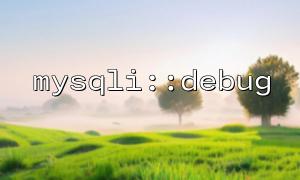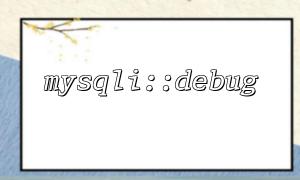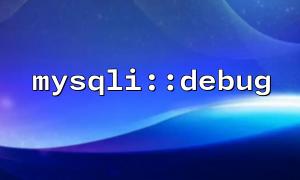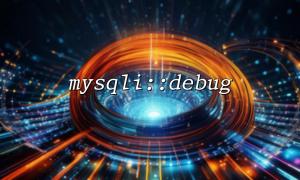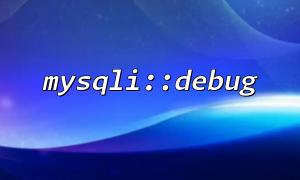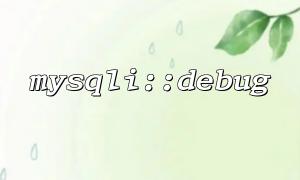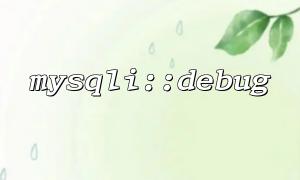During PHP development, we often need to debug the operations of MySQL database. mysqli::debug is a very useful tool that can output debugging information. Although mysqli::debug outputs debug information to the browser or console by default, sometimes we need to save this information to a remote log server for easier troubleshooting and analysis in the future.
This article will explain in detail how to record mysqli::debug output to a remote log server, and use code examples to show the specific implementation process.
mysqli::debug is a method in PHP to enable the debugging function of MySQL. It can display detailed debugging information about MySQL queries, including executed SQL statements, execution time, error information, etc. This is very helpful for developers when performing database operations.
Usage example:
mysqli::debug("d:t:o,/tmp/mysql_trace.log");
The above code will enable the debugging function of MySQL and save the debugging information to the specified file (such as /tmp/mysql_trace.log ).
In order to send debug information to the remote log server, we can implement it in the following ways:
PHP's error_log function can write errors or debug information to a specified file or send it to a log server over the network. We can use the debug information output from mysqli::debug and forward it to the remote log server through the error_log function.
The sample code is as follows:
<?php
// Set debug mode
mysqli::debug("d:t:o,/tmp/mysql_trace.log");
// Output debug information to the remote log server
function log_to_remote_server($message) {
$url = 'http://m66.net/log_receiver'; // Assume that the reception of the remote log server URL
$data = ['log' => $message];
// use cURL Send logs to remote server
$ch = curl_init($url);
curl_setopt($ch, CURLOPT_POST, true);
curl_setopt($ch, CURLOPT_POSTFIELDS, $data);
curl_setopt($ch, CURLOPT_RETURNTRANSFER, true);
// Execute a request and get a response
$response = curl_exec($ch);
curl_close($ch);
// If necessary,The response can be processed
if ($response) {
echo "The log was successfully sent to the remote server。\n";
} else {
echo "Failed to send log。\n";
}
}
// Calling the function to send debug information to the remote server
log_to_remote_server("This is a debug information example");
?>
In this example, we send log information to http://m66.net/log_receiver via curl request. You can modify the URL of the remote log server and the transmitted data format according to the actual situation.
If you use log collection tools (such as ELK stack, Graylog, Splunk, etc.) on your system, you can send log information to a remote server through these tools. This usually involves configuring the corresponding log collection service and forwarding using the log information output from mysqli::debug .
For example, suppose we have configured a log collection tool, and the following is the code to write the logs to a file through file_put_contents and send it to the remote log collection system:
<?php
// Turn on debug mode
mysqli::debug("d:t:o,/tmp/mysql_trace.log");
// Write log content to a file
function write_log_to_file($message) {
$logFile = '/var/log/php_debug.log';
file_put_contents($logFile, $message . PHP_EOL, FILE_APPEND);
}
// Send log content in the file to the remote log collection server
function send_log_to_server($logFile) {
$url = 'http://m66.net/log_receiver'; // Assume a remote log server URL
$logData = file_get_contents($logFile);
// use cURL Send logs to remote server
$ch = curl_init($url);
curl_setopt($ch, CURLOPT_POST, true);
curl_setopt($ch, CURLOPT_POSTFIELDS, ['log' => $logData]);
curl_setopt($ch, CURLOPT_RETURNTRANSFER, true);
$response = curl_exec($ch);
curl_close($ch);
if ($response) {
echo "The log is successfully sent to the remote log server。\n";
} else {
echo "Failed to send log。\n";
}
}
// Write and send logs
write_log_to_file("This is the debug log information");
send_log_to_server('/var/log/php_debug.log');
?>
In this example, the log is first written to the local file and then sent to the remote log collection server via cURL .
Logging mysqli::debug output to a remote log server is a very useful trick, especially when debugging database issues in production environments. We can easily achieve this through PHP's cURL function or log collection tool. Hopefully, the implementation examples in this article will help you better understand how to send debugging information to a remote log server.
Related Tags:
mysqli