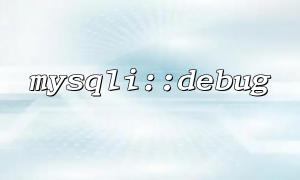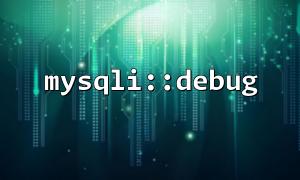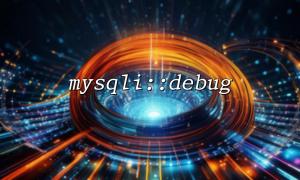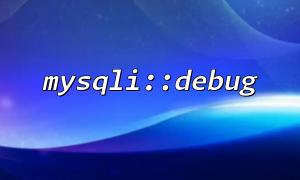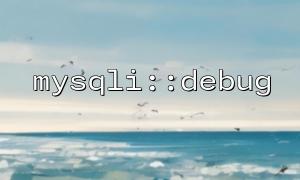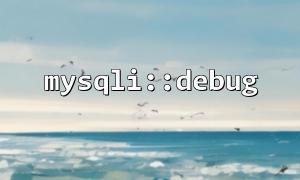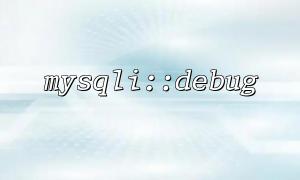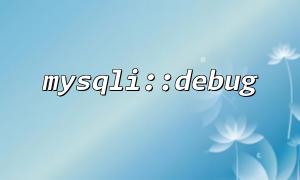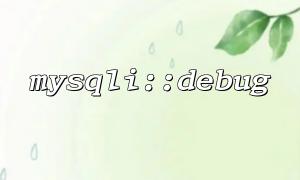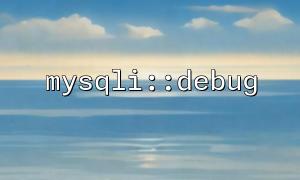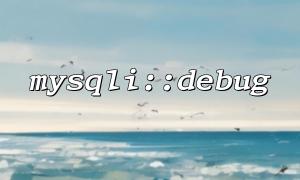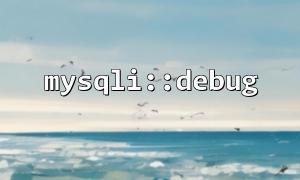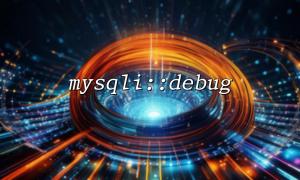In PHP, the mysqli extension provides the functionality to interact with a MySQL database, where mysqli::debug is a useful tool for debugging database connections. While it is very helpful for developers to debug code, does it leak sensitive information from the database? Will using mysqli::debug pose a threat to the security of your application?
mysqli::debug is a method in the mysqli extension that allows developers to view debug information for MySQL queries at runtime. By calling this method, programmers can obtain detailed logs about database connections, query execution processes, and possible error information. This is especially important for diagnosing database-related issues.
$mysqli = new mysqli("localhost", "user", "password", "database");
$mysqli->debug("d:tT");
With this code example, the debug method can help you obtain detailed information about the database during debugging, including the execution of the query, the connection details, and any errors that occur.
mysqli::debug will output debugging information for database connections, including but not limited to the username, password of database connections, SQL queries executed, etc. If you accidentally expose this information to distrustful users, especially in production environments, it may indeed leak sensitive data, and even enable attackers to use this information to perform database injection attacks, permission enhancement attacks, etc.
For example, if you enable mysqli::debug during debugging and the error message contains the username and password of the database, the attacker may obtain permission to access the database.
$mysqli->debug("d:tT");
This code may output information similar to the following:
MySQL debug info:
Connection Info: Server Version: 5.7.32, Connection ID: 1234567
SQL Query: SELECT * FROM users WHERE id = '1'
Error: No error
If the username, password or other sensitive information in the database is output improperly, the information will be exposed to people who should not be accessed, which poses a potential security risk.
Using mysqli::debug may pose the following risks to security:
Leaked database credentials : Debugging information may contain sensitive information such as the database user name, password, server address, etc. If this information is obtained by malicious users, the database may be hacked.
SQL injection risk : If debugging information exposes the execution of SQL queries, an attacker can use this information to analyze the system's vulnerabilities and attempt to perform a SQL injection attack.
Excessive information exposure : In a development environment, the information provided by mysqli::debug may be too detailed and may expose application logic or other sensitive data that has an impact on security.
To avoid security risks due to mysqli::debug , developers should follow the following best practices:
Make sure to use mysqli::debug only in development and testing environments and disable debugging in production environments. You can make sure that debugging is enabled only in non-production environments through conditional judgment.
if (ENVIRONMENT != 'production') {
$mysqli->debug("d:tT");
}
If debugging must be enabled in a production environment, ensure that the output of debug information is limited to a minimum. For example, debugging information can be recorded by configuring the server instead of outputting it directly to a web page.
It is recommended to log error logs and debug information into the log file instead of directly outputting it to the browser. This can be achieved through PHP's error_log() function. Log files can be strictly restricted to access and can only be viewed by developers or administrators.
error_log("Debugging Info: " . $mysqli->debug("d:tT"));
Make sure that all sensitive data (such as username, password, IP address, etc.) does not appear in the debug information. If you find sensitive data in the debugging information, immediately disable debugging and take appropriate security measures.
mysqli::debug is a powerful debugging tool that can help developers diagnose database problems. However, it can also pose serious security risks when used in production environments, especially when database credentials or other sensitive data are exposed in debug information. To avoid this risk, developers should always limit debugging capabilities to development environments and adopt more secure error logging and log management policies in production environments.
Related Tags:
mysqli