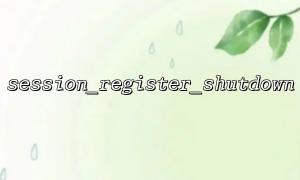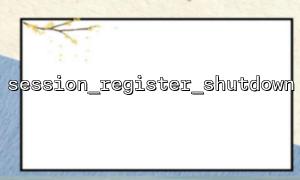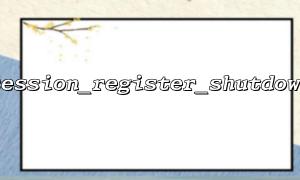In PHP development, session_register_shutdown() is a function used to register a session close callback. The goal is to automatically call the specified function to handle session write and close when the script execution ends. However, many developers find that when running PHP scripts in Command Line Interface (CLI) mode, session_register_shutdown() doesn't work as expected, and may even result in errors or failure to execute. This article will analyze why this occurs and the specific limitations of the function.
session_register_shutdown() is an auxiliary function in PHP's session management system. It registers a session close callback function that PHP automatically calls when the script finishes executing, in order to save and close session data. This eliminates the need to manually call session_write_close(), ensuring data consistency.
<?php
session_start();
session_register_shutdown();
$_SESSION['user'] = 'Alice';
?>
Different runtime environments: CLI mode is a command-line environment that doesn't have the context of HTTP requests and responses. PHP's session mechanism is primarily designed around the web request lifecycle.
Different session handling mechanisms: In web mode, PHP automatically manages the start and end of requests, and sessions open and close accordingly. However, in CLI mode, the script is executed as a one-time process without a request lifecycle concept.
Differences in PHP core behavior: session_register_shutdown() actually depends on PHP's session module hooks, which may not be triggered in CLI mode.
By reviewing PHP's source code and official documentation, we can see that session_register_shutdown() relies on registering a shutdown callback in PHP's internal mechanisms (register_shutdown_function), and it is by default bound to the web session close process. In CLI mode, session_register_shutdown() is not fully implemented, or the calling timing differs, leading to its being ignored.
Certain PHP versions or configurations might disable or deprecate this function, especially in the CLI environment where such incompatibility is more evident.
Limited to web request environments
The function is designed for web request environments and is not suitable for CLI scripts or long-running daemon processes.
Does not support concurrent multiple sessions
When multiple requests operate on the same session concurrently, the timing of session closure becomes uncontrollable, leading to potential session data conflicts.
Deprecated and not recommended for use
Since PHP 7 and later versions, the official recommendation is to use more modern session management mechanisms, such as session_write_close() to explicitly control session closure.
Depends on PHP's internal mechanisms
This function relies on PHP's internal hook functions, and some custom session handlers or extensions may not be compatible.
Does not support asynchronous or background execution
It only works in a synchronous execution environment and will not function correctly in asynchronous or multi-threaded scripts.
If you need to use sessions in CLI scripts, consider the following approaches:
Manually call session_start() and session_write_close()
Explicitly start and close the session at appropriate places in your script.
<?php
session_start();
$_SESSION['cli_test'] = 'value';
// Manually close the session to ensure data is written
session_write_close();
?>
Avoid relying on automatic shutdown callbacks
Do not rely on session_register_shutdown() in CLI environments, as it cannot guarantee execution.
Consider using file locks or database locking mechanisms
To avoid conflicts when multiple CLI scripts are writing session data concurrently.