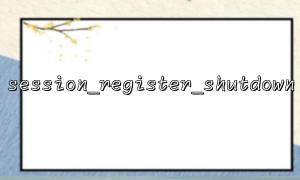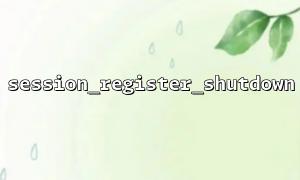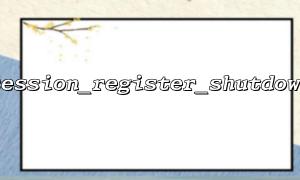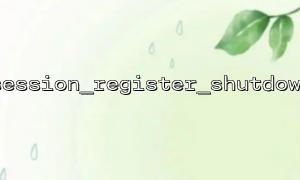session_register_shutdown() is a function provided by PHP. Its function is to automatically call session_write_close() when the script execution is completed to ensure that session data is correctly written to storage. It is often used to prevent developers from forgetting to manually close sessions resulting in data loss, especially in complex logic.
For example:
<?php
session_start();
session_register_shutdown();
$_SESSION['user'] = 'alice';
// Other business logic
Once session_register_shutdown() is called, PHP will automatically write session at the end of the script without showing call session_write_close() .
The advantages of using Redis as a Session Handler are mainly reflected in:
High-speed read and write : Redis is based on memory and has a much higher reading and writing speed than traditional file systems.
Persistence capability : The persistence mechanism can be configured to ensure that data is not easily lost.
Distributed extension : Suitable for sharing session data on multiple web servers.
Automatic expiration : Redis comes with TTL mechanism, which can automatically clean out expired sessions.
Configuring Redis as PHP session handler is very simple, you only need to set it in php.ini as follows:
session.save_handler = redis
session.save_path = "tcp://m66.net:6379"
Or set it dynamically in the code:
ini_set('session.save_handler', 'redis');
ini_set('session.save_path', 'tcp://m66.net:6379');
The key point in using session_register_shutdown() with Redis session handler is to ensure that session can be safely written to Redis at the end of any path of the script. A common misunderstanding is that the developer calls exit in advance somewhere in the logic or throws an uncaught exception, resulting in session_write_close() not being executed. By registering session_register_shutdown() , we can maximize the guarantee that session writes successfully.
The complete example is as follows:
<?php
// use Redis As Session Handler
ini_set('session.save_handler', 'redis');
ini_set('session.save_path', 'tcp://m66.net:6379');
session_start();
session_register_shutdown(); // register shutdown Write session
try {
// Assume user login logic
if (login_successful()) {
$_SESSION['user_id'] = get_user_id();
$_SESSION['last_login'] = time();
} else {
throw new Exception("Login failed");
}
// Other complex business logic
} catch (Exception $e) {
error_log($e->getMessage());
// The program ends early,session_register_shutdown() Will automatically trigger session Write
exit;
}
In the above code, even if exit is called, the write of session will not be affected.
In order to prevent the large amount of session data stored in Redis from consuming memory for a long time, we can also set the session automatic expiration time:
session.gc_maxlifetime = 1800 ; // 30minute
Redis will automatically delete the timeout key, and with its high-performance characteristics, it can greatly improve the stability and maintainability of the overall system.
Enable Redis persistent connections : Avoid frequent connection creation overhead.
Using Redis Cluster : Deploy clusters in high concurrent systems for load balancing.
Turn on logging : convenient for debugging session write failure or loss problems.
Avoid session lock blocking : In high concurrency, use session.lazy_write=1 to reduce unnecessary write operations.
By using session_register_shutdown() with Redis session handler, we can build a session management system that is both efficient and reliable. The former ensures that the session can be saved correctly under various exit paths, while the latter provides extremely fast read and write speed and good scalability. Making these two rationally will greatly improve the robustness and user experience of the application.
Related Tags:
session