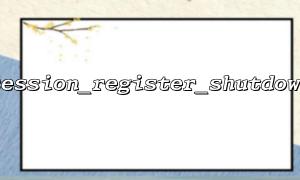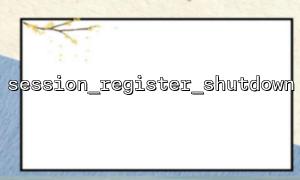In PHP, session_register_shutdown() is a function used to register a session close callback. Its primary purpose is to automatically call session_write_close() when the script finishes executing, ensuring that session data is correctly saved. However, many developers face issues where session_register_shutdown() does not work, preventing the session from being properly written or saved. This article will explore common configuration settings and usage details to help you troubleshoot and resolve the issue.
session_register_shutdown() is a function introduced in PHP 5.4.0. It registers a callback to automatically call session_write_close() when the script ends. This eliminates the need for developers to manually call session_write_close(), preventing issues where session data may not be written due to forgetting to call the function.
<?php
session_start();
session_register_shutdown();
<p>$_SESSION['user'] = 'Alice';<br>
// At the end of the script, the session will automatically be written<br>
?><br>
There are several main reasons for this:
This function is only supported from PHP 5.4.0 onward. If you are using an older PHP version, it will not work.
In some environments, this function may be disabled. Check the disable_functions configuration setting.
When session.auto_start is enabled (set to 1), PHP automatically starts the session. In this case, calling session_register_shutdown() might not work because the session lifecycle is controlled by the automatic start.
It is recommended to disable this configuration:
session.auto_start = 0
If the code or framework has already called session_write_close(), the callback registered by session_register_shutdown() will not have the opportunity to execute, rendering it ineffective.
Follow these steps to check your PHP configuration and ensure the environment supports session_register_shutdown():
<?php
// Check PHP version, must be >= 5.4.0
echo 'PHP Version: ' . phpversion();
<p>// Check disable_functions configuration to confirm the function is not disabled<br>
echo 'Disabled functions: ' . ini_get('disable_functions');</p>
<p>// Check session.auto_start, it should be disabled<br>
echo 'session.auto_start: ' . ini_get('session.auto_start');</p>
<p>// Check session.save_handler, usually set to files<br>
echo 'session.save_handler: ' . ini_get('session.save_handler');</p>
<p>// Example detection code<br>
if (function_exists('session_register_shutdown')) {<br>
echo "session_register_shutdown() is available\n";<br>
} else {<br>
echo "session_register_shutdown() is not available\n";<br>
}<br>
?><br>
Upgrade PHP to version 5.4.0 or higher.
Set this in your php.ini:
session.auto_start = 0
Alternatively, ensure that the session is not automatically started at the beginning of the code.
Ensure that your program logic does not prematurely close the session. After using session_register_shutdown(), there is no need to manually call session_write_close().
<?php
// Correct use of session_register_shutdown
session_start();
session_register_shutdown();
<p>$_SESSION['user'] = 'Bob';</p>
<p>// No need to manually call session_write_close()</p>
<p>echo "Session writing will be automatically completed at the end of the script.";<br>
?><br>