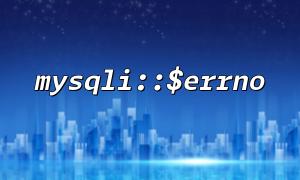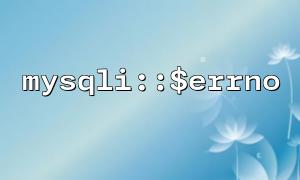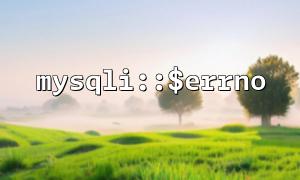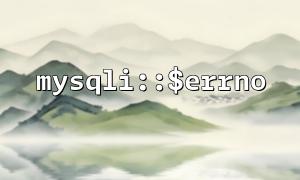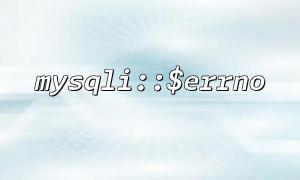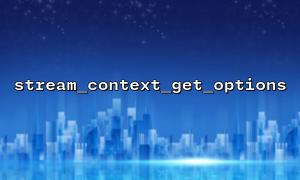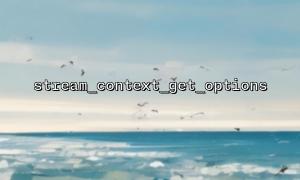In PHP development, when using mysqli for database operations, the mysqli::$errno and mysqli::$error properties play crucial roles. mysqli::$errno is used to get the error code for the current connection, while mysqli::$error is used to retrieve the error message. Developers often encounter the issue: Is the value of mysqli::$errno shared across multiple database connection instances? If it is shared, how can we avoid the error state from different connections affecting one another? This article will delve into this issue and provide solutions to prevent error state contamination.
mysqli::$errno is an instance property of the mysqli object, which holds the error code related to the current database connection. Under normal circumstances, mysqli::$errno is used to record the error state for the current database connection instance.
mysqli::$errno is not shared. This means each mysqli connection instance has its own errno state. Each independent database connection maintains its own error code, so the errno values of different connection instances do not interfere with each other.
However, if multiple connection instances are created using the same mysqli object, their error states may interfere with each other. In particular, when using multiple database connections while sharing a single mysqli object, it is advised to carefully manage the error state of each connection to avoid inconsistent error messages.
The problem mainly arises in the following situations:
Sharing the same database connection: If multiple operations share the same database connection object (i.e., the same mysqli instance), the error state (errno) will be overwritten by the last operation, causing the previous error information to be lost.
Reusing the same mysqli instance: If you repeatedly use the same mysqli instance in different parts of your code without resetting the error state, it may cause error messages to become mixed up and even affect subsequent operations.
To prevent error states from different connection instances from contaminating each other, you can adopt the following methods:
The simplest way is to ensure that each database connection uses a separate mysqli instance. This way, each connection has its own errno and error states, which will not interfere with each other.
// Create the first database connection
$mysqli1 = new mysqli("localhost", "user1", "password1", "database1");
if ($mysqli1->connect_errno) {
echo "Connection failed: " . $mysqli1->connect_error;
}
<p>// Create the second database connection<br>
$mysqli2 = new mysqli("localhost", "user2", "password2", "database2");<br>
if ($mysqli2->connect_errno) {<br>
echo "Connection failed: " . $mysqli2->connect_error;<br>
}<br>
mysqli class provides the reset_error method, which can be used to manually reset the connection's error state. After each database operation, calling this method clears the errno and error values, helping to prevent error message contamination.
// Execute a database operation
$result = $mysqli->query("SELECT * FROM users");
if (!$result) {
echo "Query failed: " . $mysqli->error;
}
<p>// Reset the error state<br>
$mysqli->reset_error();<br>
If your application needs to interact with multiple databases, consider using different connection configurations to create separate connection instances. By configuring different hostnames, usernames, passwords, etc., you can ensure that each connection instance operates independently and does not interfere with others.
// First database connection
$mysqli1 = new mysqli("db1.m66.net", "user1", "password1", "database1");
<p>// Second database connection<br>
$mysqli2 = new mysqli("db2.m66.net", "user2", "password2", "database2");<br>
To ensure that error states are not misused, include appropriate error handling mechanisms when performing database operations. This not only helps identify and locate issues but also prevents error states from interfering with each other.
// Use exception handling to catch errors
try {
$mysqli->query("SELECT * FROM non_existing_table");
} catch (Exception $e) {
echo "Database query failed: " . $e->getMessage();
$mysqli->reset_error();
}