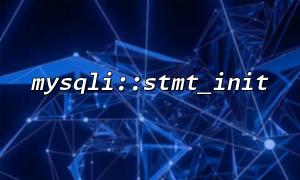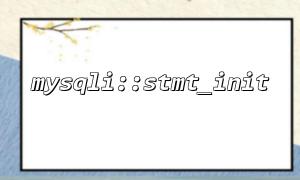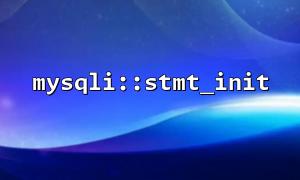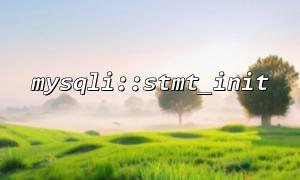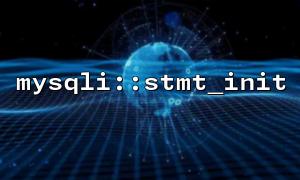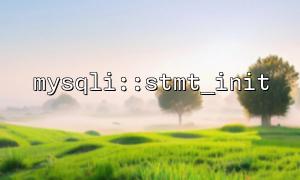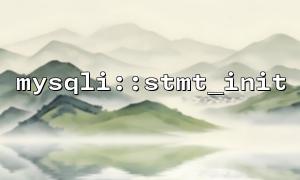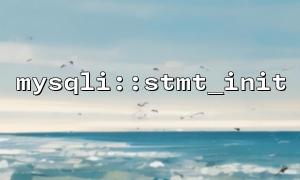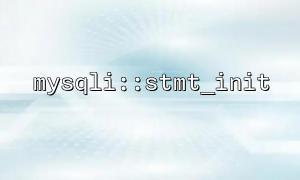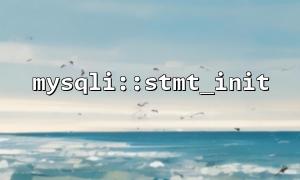When working with databases in PHP, mysqli extension is one of the most commonly used methods for database connection. The mysqli::stmt_init function is used to initialize a prepared statement so that SQL queries can be executed. However, in real-world development, failures in the initialization or execution of stmt_init do occur. This article will explore the common causes of mysqli::stmt_init failures and provide solutions for debugging and resolving the issue.
mysqli::stmt_init is a method from PHP's mysqli extension, which initializes an SQL statement object so that it can be executed using the prepare function for prepared SQL statements. The basic usage is as follows:
$mysqli = new mysqli("localhost", "user", "password", "database");
$stmt = $mysqli->stmt_init();
if ($stmt === false) {
die('Statement initialization failed');
}
This function returns a mysqli_stmt object, representing an SQL statement. If initialization fails, the return value is false, so checking the return value is the way to verify if initialization was successful.
mysqli::stmt_init depends on an already established database connection. If the database connection fails, stmt_init will also fail. The first step to resolving the issue is to check whether the database connection was successful.
$mysqli = new mysqli("localhost", "user", "password", "database");
if ($mysqli->connect_error) {
die('Database connection failed: ' . $mysqli->connect_error);
}
If the connection is successful, then attempting to call stmt_init will help rule out database connection issues.
Make sure stmt_init is called on the correct mysqli instance. If an invalid mysqli object is passed, initialization will fail.
$mysqli = new mysqli("localhost", "user", "password", "database");
$stmt = $mysqli->stmt_init(); // Correct
$stmt = $wrong_instance->stmt_init(); // Incorrect, $wrong_instance is not a mysqli object
Ensure that the mysqli extension is enabled in your PHP environment. You can check the enabled extensions by using phpinfo() or running php -m in the command line.
if (!extension_loaded('mysqli')) {
die('The mysqli extension is not enabled.');
}
If it’s not enabled, you’ll need to enable the mysqli extension in the PHP configuration, typically by modifying the php.ini file.
Although stmt_init doesn’t directly throw SQL errors, if the prepare method fails, it’s often due to SQL syntax issues. Ensure that you check the SQL syntax before calling the prepare statement to avoid this problem.
$sql = "SELECT * FROM users WHERE email = ?";
$stmt = $mysqli->stmt_init();
if ($stmt->prepare($sql) === false) {
die('SQL error: ' . $mysqli->error);
}
mysqli_stmt::bind_param is the function that binds values to the parameters of a prepared statement. When binding, the parameter types must match exactly, and common errors occur when there is a type mismatch or when the provided variables are not valid.
$sql = "INSERT INTO users (name, email) VALUES (?, ?)";
$stmt = $mysqli->stmt_init();
$stmt->prepare($sql);
$stmt->bind_param("ss", $name, $email); // Ensure $name and $email are of string type
If you pass incorrect types, bind_param will fail and the SQL execution will fail as well.
In some cases, the SQL statement itself may be correct, but the execution fails due to permission issues or other database-related problems. You can pinpoint the issue by checking the returned error messages.
if ($stmt->execute() === false) {
die('Execution failed: ' . $stmt->error);
}
When executing query statements, you may encounter issues with the result set, such as no data being returned or the query results not matching expectations. You can check whether the result set was successfully returned to identify the problem.
$result = $stmt->get_result();
if ($result === false) {
die('Result fetch failed: ' . $stmt->error);
}
For easier debugging, you can enable both PHP error reporting and MySQL error reporting to get more detailed error messages.
ini_set('display_errors', 1);
error_reporting(E_ALL);
<p>$mysqli->report_mode = MYSQLI_REPORT_ERROR | MYSQLI_REPORT_STRICT;<br>
When executing SQL, you can further diagnose the issue by checking the error messages from mysqli. If prepare or execute fails, $mysqli->error and $stmt->error provide detailed error information.
When performing multiple SQL operations, using transactions helps ensure data integrity and allows you to roll back changes if errors occur, preventing inconsistent data.
$mysqli->begin_transaction();
try {
// Execute multiple SQL operations
$stmt->execute();
$mysqli->commit();
} catch (Exception $e) {
$mysqli->rollback();
echo 'Error: ' . $e->getMessage();
}
mysqli::stmt_init is an incredibly useful function when working with databases in PHP. By carefully debugging and addressing common error causes, you can effectively resolve initialization and execution failures. By applying proper debugging techniques and best practices, you can develop stable and efficient database operation code with ease.